In the ever-evolving world of social media, Instagram has emerged as a platform that thrives on visually appealing and captivating content. With over 1 billion monthly active users and 500 million daily Instagram Story users, it is crucial to stand out among the crowd.

To make your Instagram feed truly remarkable, you need the right tools to enhance your photos and create a consistent, engaging aesthetic. So, let’s dive into the top 10 Instagram photo editing apps that can help you elevate your Instagram game.
1. VSCO
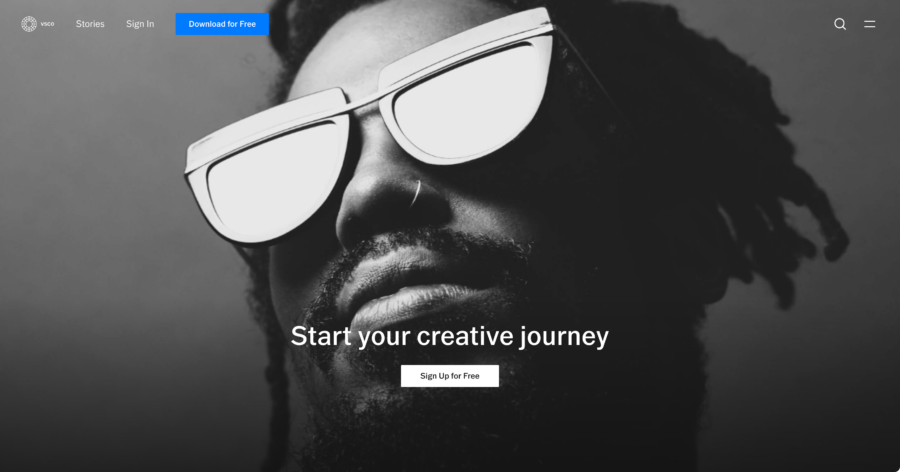
VSCO, which stands for Visual Supply Company, is a feature-rich photo editing app known for its distinct filters and advanced editing tools. The app is designed for both professional photographers and casual users, offering a range of options to transform your images into stunning works of art.
Its clean and user-friendly interface is easy to navigate, and it has an extensive collection of presets to suit different tastes and styles. Alongside its editing capabilities, VSCO also boasts a built-in camera and a community platform where users can share their creations and get inspired by others’ work.
Key Features
• Over 200 presets, including film-inspired filters that emulate the look of classic analog photography, which can be further customized with fine-tuning options.
• Advanced editing tools for adjusting exposure, contrast, white balance, saturation, and more to perfect your image.
• Built-in camera with manual controls like shutter speed, ISO, and focus, allowing you to capture high-quality images directly within the app.
• VSCO community platform for discovering new content, connecting with other creatives, and sharing your own work to gain exposure and feedback.
Pricing
• Free basic version, which includes a limited selection of presets and tools.
• VSCO membership at $19.99/year, granting access to the full range of presets, advanced editing tools, and exclusive educational content.
2. Snapseed
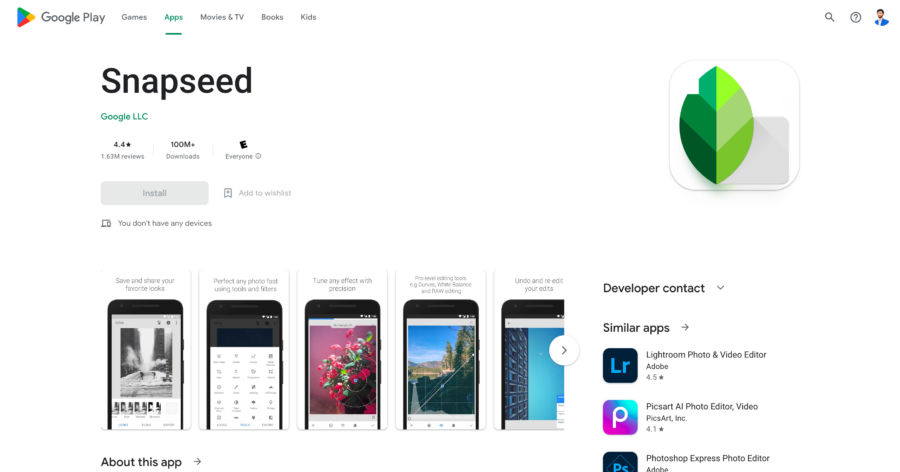
Snapseed, developed by Google, is a powerful and comprehensive photo editing app that caters to photographers of all levels. Its user-friendly interface and extensive range of editing options make it a go-to choice for many Instagram users.
Snapseed features a wide variety of tools and filters that can be applied with precision, allowing you to create unique and eye-catching images for your feed. The app supports RAW and JPEG files, and its non-destructive editing ensures that your original images remain intact.
Key Features
• 29 tools and filters, including Healing, Brush, Structure, HDR, and Perspective, offering precise control over various aspects of your images.
• Selective editing with the Control Point technology, enabling targeted adjustments in specific areas of your photos.
• RAW editing capabilities, allowing you to work with high-quality image files and retain maximum detail in your edits.
• Stacks and Stack Brush, which provide a history of your edits and let you selectively apply or remove specific adjustments.
Pricing
• Snapseed is a free app with no in-app purchases, making it a popular choice for users seeking powerful editing tools without any additional costs.
3. Adobe Lightroom Mobile
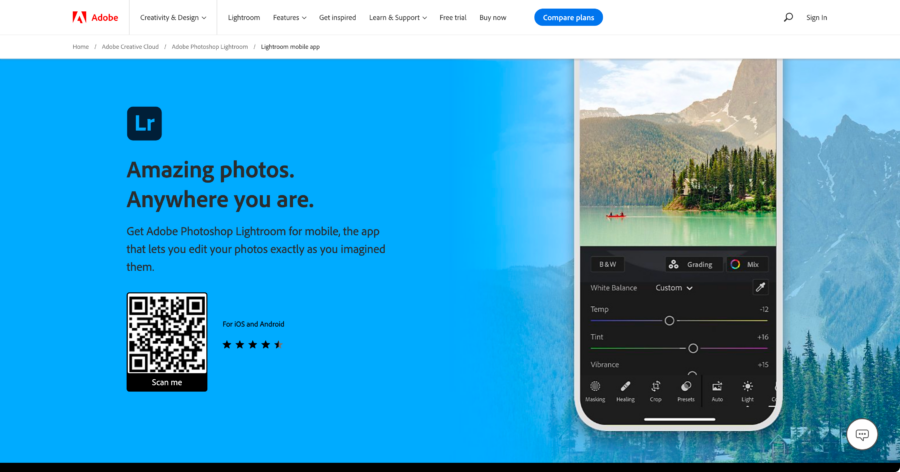
Adobe Lightroom Mobile is a professional-grade photo editing app that offers a seamless experience for photographers and casual users alike. As a part of Adobe’s Creative Cloud suite, Lightroom Mobile is designed to provide powerful editing tools and features in a portable, user-friendly package. With its cloud-based storage and syncing capabilities, the Adobe Lightroom photo editor allows you to edit and manage your photos across multiple devices, ensuring a consistent workflow.
Key Features
• Comprehensive editing tools, including exposure, contrast, highlights, shadows, white balance, and more, allowing for precise control over your images.
• Presets and profiles for applying specific looks and styles to your photos with just a few taps, including the ability to create custom presets.
• Advanced color and light adjustments with the Color Mixer and Tone Curve tools, enabling you to fine-tune your images to perfection.
• Cloud storage and syncing for seamless access to your photos and edits across devices, making it easy to maintain a consistent workflow.
Pricing
• Free version, offering a range of editing tools and features, making it one of the best Instagram photo editor options.
• Adobe Lightroom Premium at $4.99/month, which unlocks advanced tools, cloud storage, and syncing capabilities.
• Adobe Creative Cloud Photography Plan at $9.99/month, including Adobe Lightroom, Adobe Photoshop, and 20GB of cloud storage, providing a comprehensive solution for photographers and creatives.
4. Afterlight
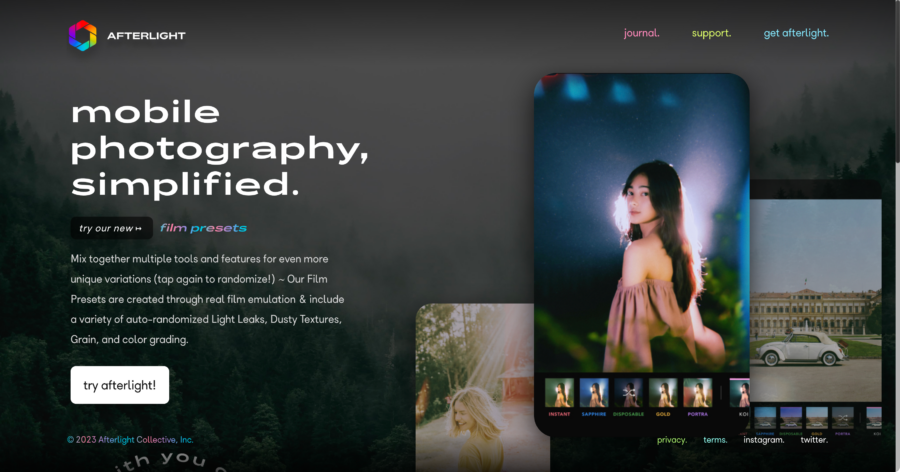
Afterlight is a user-friendly and one of the best Instagram photo editors that boasts an extensive collection of filters, textures, and frames to elevate your images. Designed for both casual and professional users, the app offers a range of creative options and editing tools to help you achieve a unique and consistent aesthetic for your Instagram feed. With its intuitive interface and customization capabilities, Afterlight ensures a smooth and enjoyable editing experience.
Key Features
• Over 130 unique filters, including film-inspired looks, black and white, and color-adjustment options, providing a diverse range of styles to choose from.
• Advanced editing tools, such as brightness, contrast, saturation, sharpness, and more, for fine-tuning your images to perfection.
• Textures and light leaks, offering creative ways to add depth and character to your photos.
• Customizable frames and borders, allowing you to give your images a polished and cohesive look.
Pricing
• Afterlight is available for a one-time purchase of $2.99, providing access to all features and tools without any additional costs or subscriptions.
5. Canva
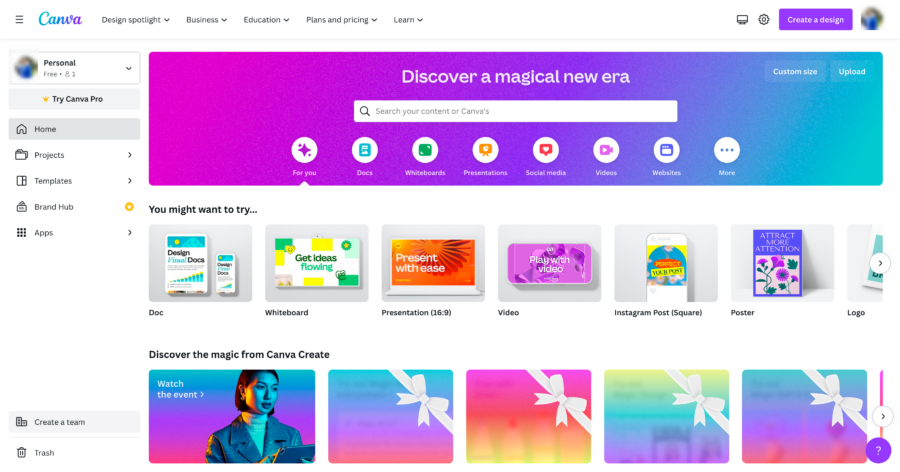
Canva is a versatile graphic design app that offers an array of photo editing and design features, making it perfect for creating eye-catching Instagram content. With its extensive library of templates, fonts, and graphics, Canva allows you to design everything from Instagram posts and Stories to logos and marketing materials. Its user-friendly drag-and-drop interface makes it easy for users with little design experience to create professional-looking visuals for their feed.
Key Features
• Thousands of customizable templates for Instagram posts, Stories, and other social media content, streamlining the design process and ensuring a consistent aesthetic.
• Photo editing tools, including filters, adjustments, cropping, and resizing, enabling you to enhance your images directly within the app.
• A vast library of fonts, graphics, and illustrations, providing endless options to personalize your designs and make them stand out.
• Collaboration features, allowing you to work with teammates or clients on your designs in real-time.
Pricing
• Free basic version, which includes access to a wide range of templates, editing tools, and design elements.
• Canva Pro at $12.99/month (or $9.99/month when billed annually), offering additional features such as premium templates, stock photos, custom fonts, and advanced collaboration tools.
• Canva Enterprise, a custom pricing plan tailored to larger organizations with specific needs, such as brand control and team management features.
6. PicsArt
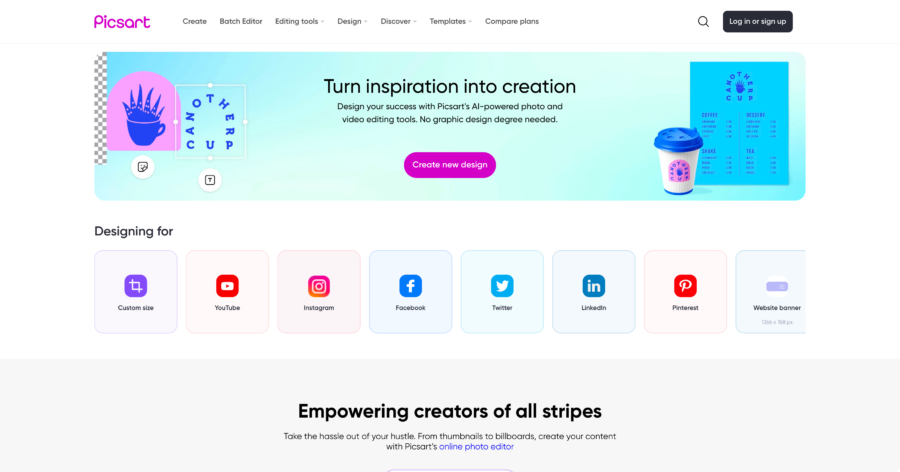
PicsArt is a popular photo editing Instagram app that offers a wide range of creative tools and features to help you produce engaging Instagram content. With its comprehensive selection of filters, effects, stickers, and drawing tools, PicsArt enables users to express their creativity and create unique visuals for their feed. Its intuitive interface and social media integration make it an excellent choice for users who want to create and share captivating content quickly and easily.
Key Features
• A vast collection of filters, effects, and photo adjustments, allowing you to enhance your images and apply various styles and looks.
• Creative tools such as stickers, text overlays, and customizable brushes, providing endless possibilities to personalize your photos and designs.
• The Magic Effects feature, which automatically applies artistic styles and transformations to your images, giving them a distinctive and eye-catching appearance.
• Remix Chat, a collaborative feature that lets you edit photos with friends or other users in real-time, making it a fun and interactive way to create unique content.
Pricing
• Free basic version, which includes access to a range of editing tools, effects, and stickers.
• PicsArt Gold at $8.99/month (or $55.99/year), offering an ad-free experience, exclusive filters and effects, premium stickers and fonts, and access to new content added regularly.
7. Facetune
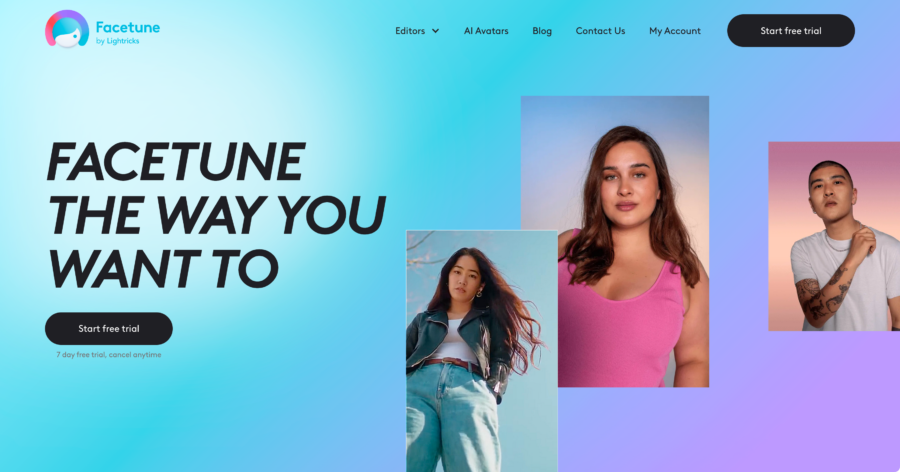
Facetune, the successor to the popular Facetune app, is a powerful photo editing app specifically designed for retouching and enhancing portraits and selfies. With its advanced tools and intuitive interface, Facetune enables users to achieve professional-looking results in just a few taps. The app’s features are perfect for creating flawless Instagram portraits, ranging from subtle improvements to dramatic transformations.
Key Features
• Skin retouching tools, including smoothing, blemish removal, and concealer, allowing you to create a flawless complexion in your photos.
• Facial feature adjustments, such as reshaping, resizing, and refining, enabling you to enhance and balance your subject’s appearance.
• Teeth whitening and eye brightening tools, which help create a polished and radiant look in your portraits.
• Filters and lighting effects, providing various options to set the mood and tone of your images, as well as emphasize specific areas of the photo.
Pricing
• Free basic version, offering a range of retouching tools and features.
• Facetune VIP subscription at $7.99/month (or $35.99/year), granting access to all features, including premium tools, filters, and updates with no ads or watermarks.
8. A Color Story
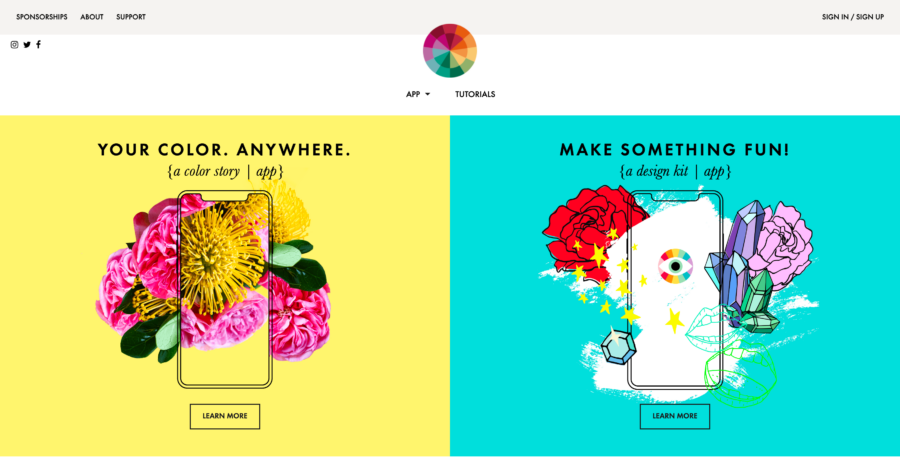
A Color Story is a versatile photo editing app that focuses on enhancing colors and creating vibrant, eye-catching images for your Instagram feed. With its extensive selection of filters and adjustment tools, the app allows users to achieve a consistent aesthetic and make their photos pop. A Color Story also offers planning and scheduling features, making it easy to curate and manage your Instagram content.
Key Features
• Over 500 filters, including themed collections and user-created options, providing a diverse range of styles to choose from.
• Customizable adjustment tools, such as curves, HSL, and gradients, enable you to fine-tune and enhance the colors in your images.
• Batch editing, which allows you to apply edits to multiple photos at once for a consistent look across your feed.
• Integrated planning and scheduling features, helping you to organize your Instagram content and maintain a cohesive grid layout.
Pricing
• Free basic version, offering a selection of filters, tools, and planning features.
• In-app purchases for additional filter packs and tools, ranging from $0.99 to $9.99 per item.
• A Color Story+ subscription at $2.99/month (or $24.99/year), providing access to all filters, tools, and exclusive content.
9. Prisma
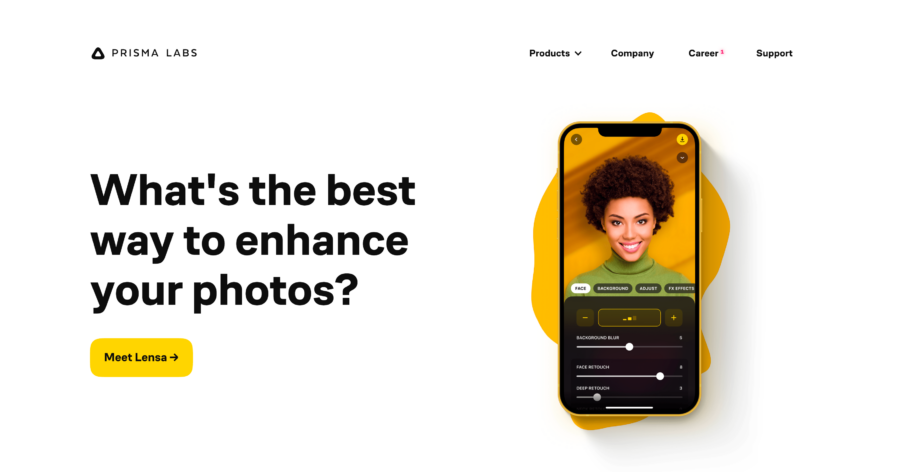
Prisma is an innovative Instagram photo editing app that uses artificial intelligence to transform your images into stunning works of art. With its extensive collection of artistic filters and styles inspired by famous artists and art movements, Prisma allows you to create unique and visually striking images for your Instagram feed. Its easy-to-use interface and processing capabilities make it a popular choice for users who want to add a creative touch to their photos.
Key Features
• Over 300 artistic filters and styles, inspired by renowned artists such as Van Gogh, Picasso, and Munch, as well as various art movements like impressionism and cubism.
• AI-powered processing, which analyzes your images and applies the selected filter or style while preserving the original photo’s details and structure.
• Customizable filter intensity, enabling you to control the strength and impact of the applied style on your image.
• Daily style updates, providing you with fresh and diverse options to keep your feed unique and engaging.
Pricing
• Free basic version, which includes access to a range of filters and styles.
• Prisma Premium subscription at $7.99/month (or $29.99/year), offering an ad-free experience, access to all filters and styles, higher-resolution output, and priority processing.
10. Foodie
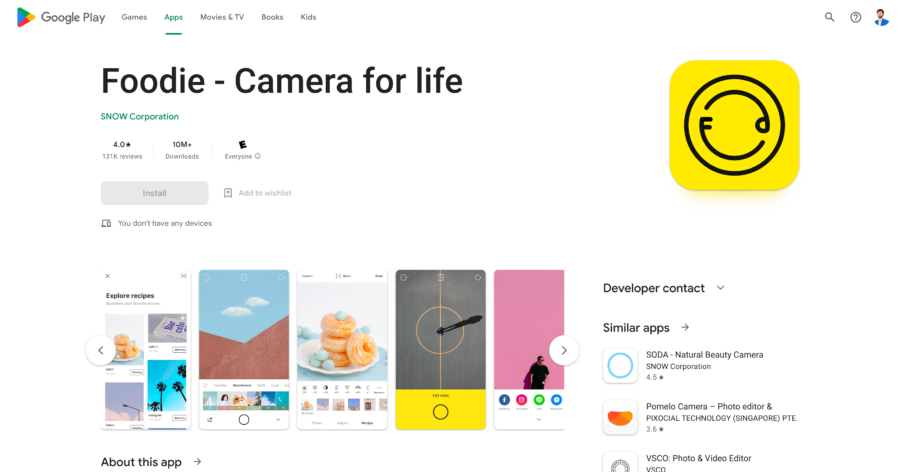
Foodie is an Instagram photo editor specifically tailored for food photography, making it the perfect choice for food bloggers, chefs, or anyone who loves to share their culinary creations on Instagram.
With its collection of filters and editing tools designed to enhance the colors, textures, and presentation of food, Foodie enables users to easily create mouthwatering and professional-looking images.
Key Features
• Over 30 filters optimized for food photography, designed to make your dishes look more appetizing and visually appealing.
• Editing tools such as brightness, contrast, saturation, and sharpness allow you to fine-tune your images for perfect balance and presentation.
• The Smart Guide feature helps you find the perfect angle and composition for your food shots, ensuring consistent and captivating visuals.
• Social media integration makes sharing your edited photos directly to Instagram and other platforms easy.
Pricing
• Foodie is a free app with no in-app purchases or subscriptions, making it an accessible choice for users looking to enhance their food photography without additional costs.
FAQs
How do Instagrammers edit photos?
Instagrammers often use a combination of Instagram photo editors to achieve their desired look and create a consistent aesthetic for their feed. Some popular photo editing apps include VSCO, Snapseed, Adobe Lightroom Mobile, and Canva.
Instagrammers typically use these Instagram photo editor apps to apply filters, adjust brightness, contrast, saturation, and sharpness, and add text or graphic elements to their photos. The choice of apps and editing techniques depends on the user’s personal style and preferences.
What app do celebrities use to edit their pictures?
Celebrities use the best photo editing apps to enhance their pictures before sharing them on social media. Some popular apps among celebrities include Facetune2 for retouching selfies and portraits, VSCO for applying film-inspired filters, and Adobe Lightroom Mobile for professional-grade editing. The choice of apps often depends on the celebrity’s individual preferences and desired image outcome.
What filter do influencers use?
Influencers often use a variety of filters to create a cohesive and engaging aesthetic for their Instagram feed. Some influencers prefer film-inspired filters, such as those offered by VSCO, while others opt for custom presets in Adobe Lightroom Mobile.
Influencers may also use filters available within the Instagram app itself or create their own unique filter combinations using various photo editing apps. The choice of filters often depends on the influencer’s personal style and branding.
Conclusion
In short, there is an abundance of photo editing apps available to cater to various needs, styles, and skill levels for Instagram users. Whether you’re a professional photographer, an influencer, or simply looking to enhance your personal feed, selecting the right app depends on your desired outcome and personal preferences.
Some of the top photo editing apps discussed in this article include VSCO, Snapseed, Adobe Lightroom Mobile, Canva, PicsArt, Facetune2, A Color Story, Prisma, and Foodie. Each app offers unique features and tools that cater to different types of users and editing styles.
When choosing the best photo editing app for your needs, consider factors such as your preferred aesthetic, the complexity of the editing tools, and your budget for subscriptions or in-app purchases. Experimenting with different apps and features will allow you to discover your personal editing style and create a visually stunning and cohesive Instagram feed.
