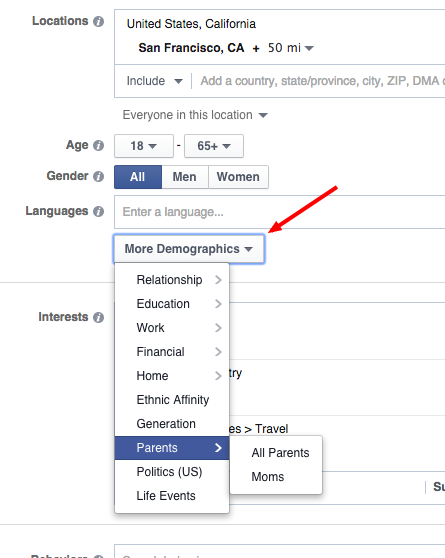Get To Know Your Customers
The very first step to successful Facebook Ads Management is knowing how to target with Facebook Ads using Facebook Audiences. Facebook has no shortage of users, with over 1 billion active daily users. Without first knowing your base, you are setting yourself up to waste both time and money. Thankfully Facebook provides the tools you need to find your target audience. Here’s what we will discuss in this article:- What types of Facebook Audiences are there?
- How to make a Facebook Audience
- How to set up re-marketing audiences
- Working with Lookalike Audiences and Custom Audiences
- What are the best targeting options to use on Facebook
Creating Facebook Target Audiences
To get started creating and managing your target audiences on Facebook, you will be using the Audience Manager tool. You can find this in Business Manager by selecting the top-right menu > Audiences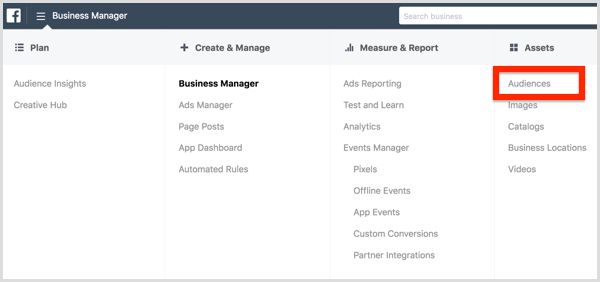 Here you will see all your Facebook audiences that you have saved, as well an option to create a new one.
Facebook has three different audience types:
Here you will see all your Facebook audiences that you have saved, as well an option to create a new one.
Facebook has three different audience types:
- Saved Audiences
- Custom Audiences
- Lookalike Audiences
Saved Audiences
You can create saved Audiences in the Audience Manager, in the campaign setup phase, or both. With Facebook Audiences you can choose a location, age, gender, interests, etc to reach your customer.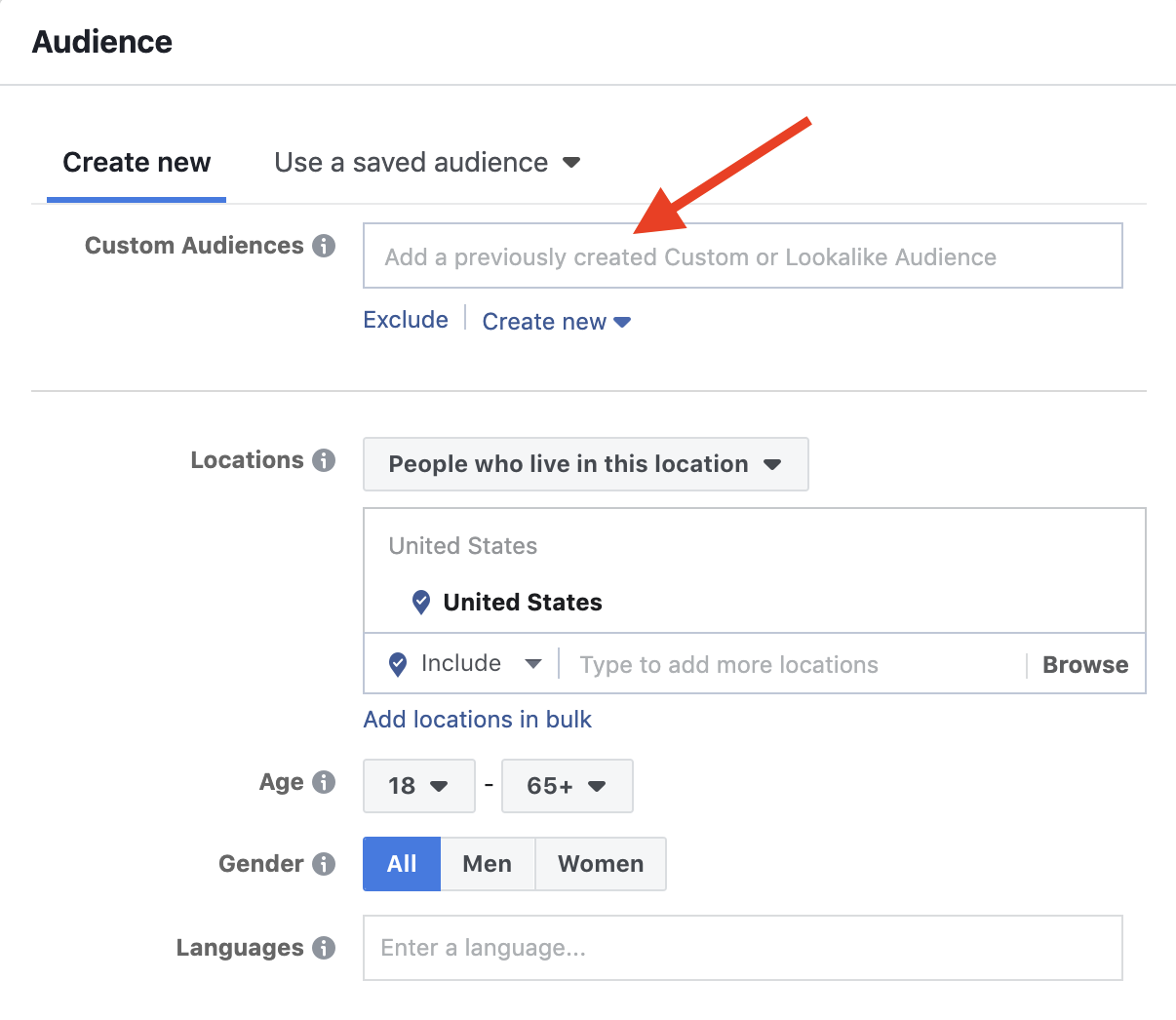
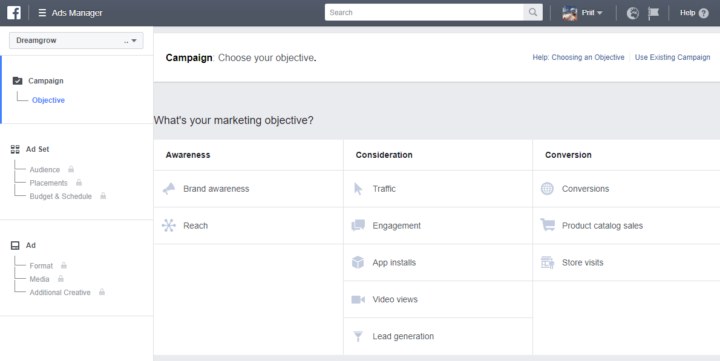
Show Your Ads to People based on location
With Facebook, you can target the users in specific locations such as:- Postal Codes
- Address radius
- Cities
- Counties
- States/Regions
- DMA (Designated Market Areas)
- Countries
- Users traveling to this location – These are users who are at least 100 miles away from their home area and have been in the set area recently.
- People living in this location – This is set by their Facebook profile and confirmed with their IP address.
- People recently in this location – This is tracked by their device usage in the area you which to target.
- Everyone in this location (default)
Target people using Demographics
Under the Demographics tab, you’ll see a wide array of targeting options to help you reach your target audience. The basic three are:- Age
- Gender
- Language
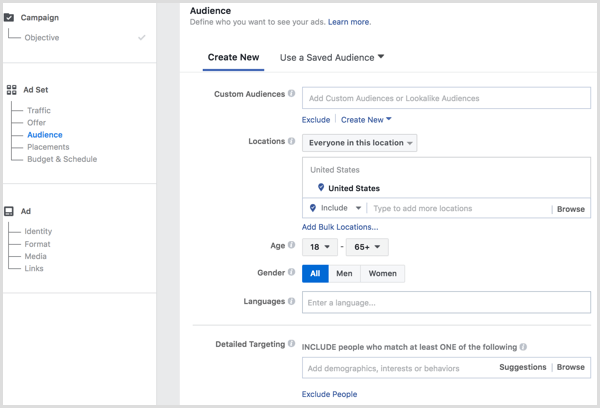
Target People based on Interest
In many cases, Interests can be the golden key to proper Facebook Ads Management This is one of the best ways to target Facebook ads. You can not only find people who are genuinely interested in a specific subject related to your product, but you can also target blogs and magazines etc covering your market, or you can target users who have shown interest in your competitors. You can use this by typing in the specific interest you have in mind, and Facebook will suggest topics for you, or by browsing the hundreds of options already available. Interests are based on factors such as Facebook users’ interests and likes, including pages they have liked, and apps they use.Target People based on Behavior
You can also target people by behaviors such as purchase history, personal anniversaries, events they are interested in, etc. This data is gathered by Facebook and used by third-party business for marketing purposes. This won’t always apply or be helpful to you, but when they are, they are a fantastic tool. We highly recommend giving them a try when you are trying different ways to target Facebook Ads.Create Facebook Custom Audiences
This is one of the most high-value options as it allows you to target Facebook Ads to users who have engaged with your app or content, as well as users who have visited your website in the past. There are several ways to create a Custom Audience. Facebook Custom Audiences are probably your most high-value target audiences as they allow to re-target past website visitors and people who have engaged with your content or app. There are multiple ways to create a Custom Audience, and we’re going to cover each of them briefly.From Customer Files
You can create a Custom Audience with your customer files. This includes phone numbers, email accounts, and apple IDs. This is also a great tool to use to target your app users and newsletter subscribers. Creating a Facebook Custom Audience is simple:- Create a Facebook Custom Audience
- Choose the “Customer File” option
- Next decide whether you would like to add a customer file or import contacts from MailChimp
- Upload your customer data to create a new Custom Audience
- Select the identifiers
- Upload a customer file
- Name your Customer Audience
Create an Audience Based on Website Traffic
This option allows you to create re-marketing campaigns for users who have already shown interest with your brand through website engagement. In order to take advantage of this high-value targeting tool, you will need to have Facebook Pixel installed. If you used WordPress to build your site, you can also create this type of Custom Audiences with the Pixel Caffeine plugin. After installing Facebook Pixel, you can head to Facebook Audience Manager and create a Custom Audience based on website visitors. Here are some basic options to choose from:- Everyone who has visited your site
- People who haven’t visited your site in a while
- Users who visit certain websites (usually a competitor)
- Those who visit certain websites, but avoid others
- Other various combinations
From App Activity
If you want to target Facebook Ads to those who have engaged with your app for iOS or Android, you will first need to register your app, and have app events set up. When targeting app users, you can select options to target those who have engaged in specific ways, such as those who have made a purchase. You can also set a time-frame for these actions, such as those who have done this in the past 30 days.Based on Social Media and Other Engagement
This option allows you to set a Custom Audience for people who have recently engaged with your content. This includes users who have:- Engaged with a post or ad on Facebook
- Visited your Facebook page
- Sent you a Private Message
- Clicked on any call-to-action buttons
- Saved your post or page
Choose to Target Lookalike Audiences
This tool allows you to reach people who are similar to your existing customers, who use products and/or services much like your own. To take advantage of this tool, you will first create a Custom Audience that tells Facebook what kind of users you want to target. In the Audience Creation menu, you want to select the “Lookalike Audience” option as well as select a country and a percentage (1%-10%) of that country’s users. We like this option as it is almost guaranteed to bring new engagement.Narrowing Down Your Audience
An audience on Facebook can sometimes include millions of users. So unless you want to drop some serious cash on advertising, it’s best to keep your target audiences small and precise. You will see AND/OR targeting options when you are creating Saved Audiences. The AND targeting means that the users must meet multiple requirements before being included in your target audience.This will limit your reach, but create niche audiences. The OR option will expand your audience as you add new options under the same targeting category. As you can include specific interests or demographics, you can also exclude them as well. You also have the option to exclude certain Custom Audiences from the general target audience, such as users who are already customers.Additional Info
If a Custom Audience or Lookalike Audience is too large, narrow it down by creating a Saved Audience with interest-based targeting. You will need to:- Create a Facebook Saved Audience
- Select a Custom Audience or Lookalike Audience
- Add interest or demographics targeting options