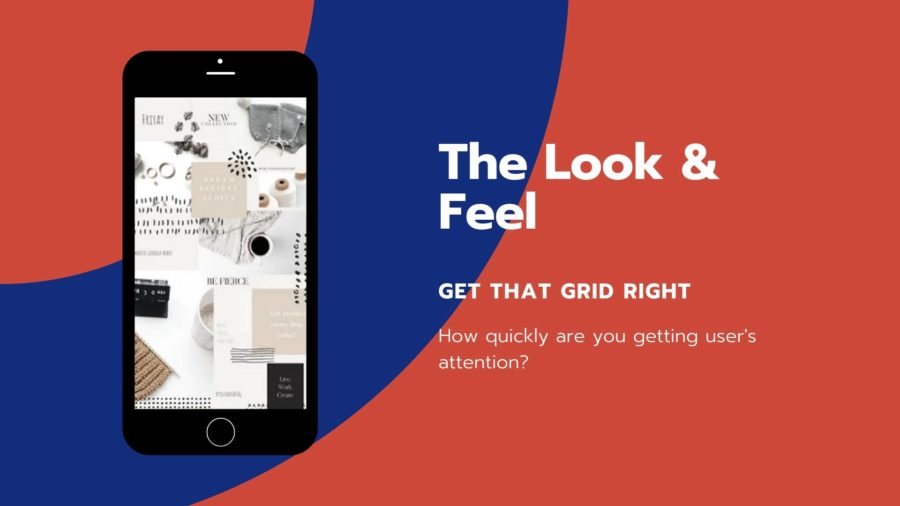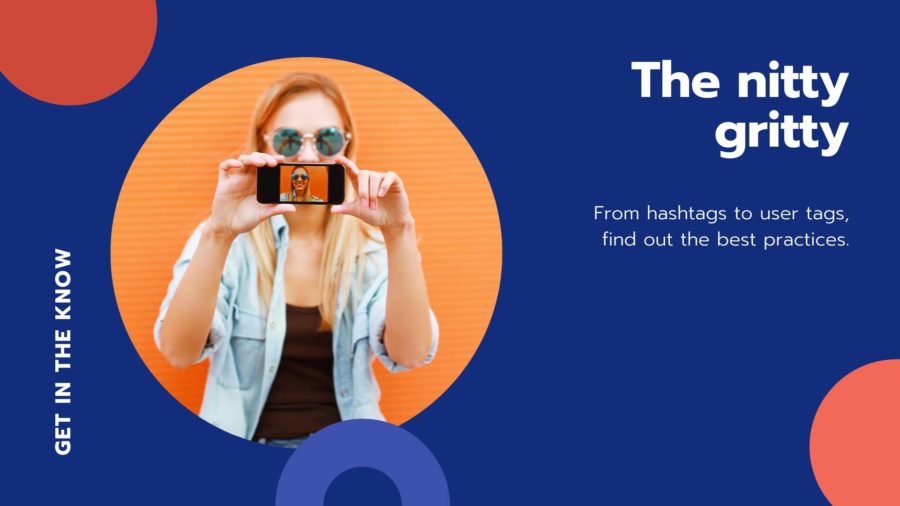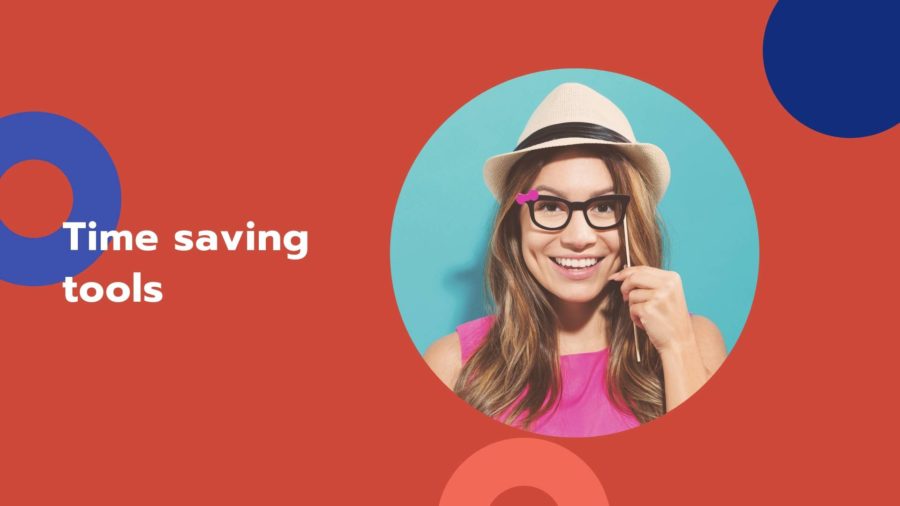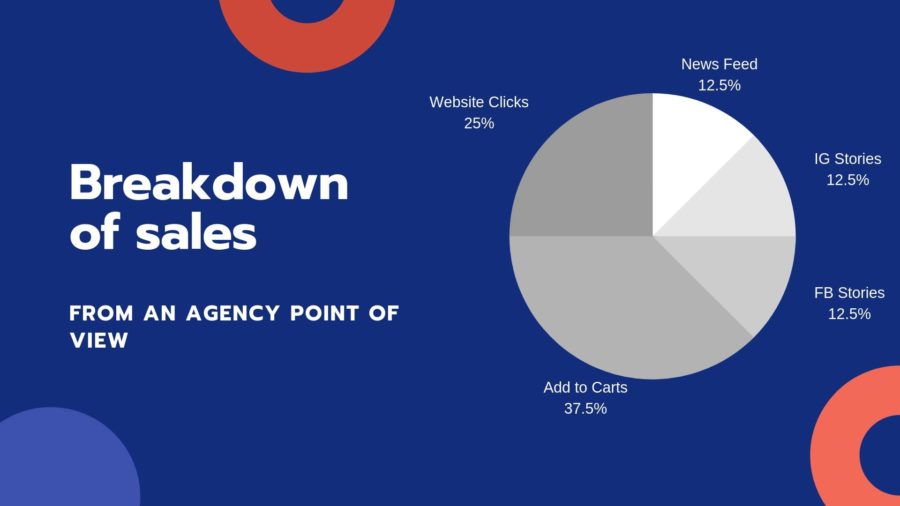So you’ve been considering hiring an Instagram Marketing agency and finally taking social media marketing seriously in order to potentially reach new customers and boost sales!
Now is the time to take your brand’s message, curate it and properly present it to the world.
Not sure which social media network you should put your time, and even more importantly, money, into? Did you know that Instagram has more daily, monthly and hourly users than any other social media platform. Additionally with Instagram ads you can target users down to a granular level in order to scale your ad campaigns.
Just to throw a few numbers into the mix, Ad Espresso approximates that Instagram has over 1 billion monthly active users. Additionally, with the new feature of stories as of 2018, in 2019 daily active story users tops 500 million according to Statista.com.
Not certain how to produce Instagram advertising that will pay off? Listed below are 25 dirty and quick suggestions from our Instagram advertising pros.
Want to find out how an Instagram Marketing Agency uses inside tips and tricks to increase engagement, grow brand awareness and in turn, generate and scale sales through social media? Let’s find out below, with 30 Instagram Hacks from An Instagram Marketing Agency.
Kicking it off with the basics, the look and feel of your profile
#1 Your Instagram Bio
The almighty Instagram bio, a topic of regular and continuously evolving discussion. The most common use of the Instagram bio is a one sentence description of your brand, a call to action about a specific product/service or selection of products/services and a link to your website.
There are also multiple formatting options. A more recent trend is to use an emoji as a bullet point and have a few bullet points noting important highlights about your brand, then of course the website link.
This is all personal brand preference but we suggest you check out what your competitors are doing and/or other brands you look up to and follow the lead.
#2 Your Instagram Avatar
Think about the first thing you see when someone comments or follows you, the first thing they see when they search for you. Or what about when they see an advertisement. It’s the only thing the potential customer has to reference you by before they visit your profile.
Now this is completely based on the brand and what they are trying to sell on Instagram but make sure that it is very clean and clear. Preferably there is no text and just a logo. Because the area is so small it’s good to go with just your logo.
Lastly be sure the contrast between your logo and the background color is diverse enough that the logo pops. This will really help your logo stand out.
#3 Your Instagram Grid
Ahh the grid. You should be thinking when someone hits your Instagram profile do they immediately resonate with your brand?
One of the most focused on points of interest when it comes to an Instagram Marketing Agency taking over your social media efforts is the overall look and feel for the grid or layout itself. Again, this is completely dependent on the brand but we tend to focus on consistent filters or colors, consistent usage of similar style graphics and photography styles.
Using the same photographer for your photoshoots is the easiest way to stay consistent with most of your content. This is because most photographers have a unique style they stay true to, including coloring and shot styles.
Consistent graphics can be setup using Canva and creating folders for different styles of graphics. Always be sure to stick with your main brand colors for the overall look and feel.
#4 On Brand Content
Well branded content usually comes over time. You build upon your brands look year after year and a great starting place is finding a brand you want to look and feel like. For example, if you want to look like Nike then sending your photographer shot examples from them will get you on the right track.
As for coloring, always stick with the same filter for your shots, but adjust how aggressively the filter is used depending on each photograph.
Product photography and lifestyle model photography should follow the same vibes and/or themes. So if you are a woodsy outdoor brand make sure your models wear boots and flannels while your product shots have pine cones and vintage tools, etc.
#5 Tools that help you keep the flow
Let’s talk about some time savers and tools that help us organize.
For the grid layout and design apps like UNUM and Planoly have great grid layouts where you can mix, match and rearrange your posts until you feel it’s perfected. You can also mass upload images so you can schedule posts to go out on certain days and times.
Scheduling posts is a must do. There’s nothing better than finishing an entire month’s planning and workload for posts. Even more importantly is post consistency which comes with having apps schedule posts for you.
Cracking the code of awesome content for Instagram marketing
#6 Types of Instagram posts that help sell
There are a combination of post styles that will help you sell. The most important thing to note is that you should be trying to create a lifestyle that people want to be a part of. So that means a combination of lifestyle shots with models, plus product shots scattered thoughtfully throughout your feed.
We usually try to post more model shots than product shots so that we can keep our followers attention and interest. Just showing product over and over, while you might be proud of it, will not garner you more sales.
#7 When to post on Instagram
You can use both the insights within Instagram or a third party service that will show you the best times of day to post on your specific account by showing the times of day where most of your followers are online.
We have found that regardless of what these stats show, evenings do well on some accounts and mornings do well on others. It’s odd, you would think that utilizing a tool telling you analytically the best times to post would accurately reflect the “best time to post” but this is not the case in most scenarios.
#8 How often you should post on Instagram
The grand ole question. How often should I post? The answer is simply, if you have content that is truly engaging and fresh 1 to 2 times per day maximum. But posting 5 days per week, or 20 times per month, is actually just fine for keeping your audience engaged.
What’s most important is consistency. If you lapse from posting for a while your account will have not been getting engaged with by your followers, thus leaving them time to engage with other relevant content. In turn, your posts will start to be buried under posts that other people are liking on a more regular basis.
#9 Types of Instagram photography
Let’s break this down into two main sections with subsections in each:
Lifestyle: With or without models. With or without location. Indoor or outdoor. Depending on your brand guidelines and current theme needs you will most likely switch between these styles.
Product: Shot in studio, shout outside, shot for e-commerce websites (on-white). Then there are also stylistic properties such as flat lays, etc.
#10 How to use video on Instagram
When it comes to the Instagram algorithm it’s important to note that Instagram is trying to keep users on the app as long as possible. This is in order to show users more ads. The longer you stay on the more ads Instagram can show you.
That being said, video often gets more natural reach as well as paid reach. Because video tends to keep people on posts longer, thus enabling Instagram to show users more ads over the course of the day.
Videos can be 60 seconds long but you can also post a longer video if it is posted as an Instagram live story. If posted as a longer video the video will end and prompt users to continue watching via Instagram life stories.
The nitty gritty details
#11 How to properly use hashtags on Instagram
There have been articles in recent years that state over using specific hashtags may cause what is called a shadowban. To put simply, if you are shadowbanned from a specific hashtag your posts won’t show up for that tag. This is actually a real issue, not a concocted story.
But still using sets of hashtags let’s say 3-5 per post is still a good move, just use different sets or switch between a preset set of sets on you posts.
The old school way is to post a bulk set of hashtags in your first comment. So you would comment on your own post with the max amount of hashtags you can use per post, which is 30. This is still a viable option, but you should have multiple sets, not use the same set over and over.
#12 How to tag users on Instagram
Tagging users is a great way to show other users some love as well as have your post reach more people.
If you were to say tag an Instagram account with a lot of followers your post would show up in their tagged posts, so whenever people look at their tagged posts your post could be there. That user can remove themselves though if they feel it isn’t relevant.
In order to tag someone on your posts you just hit Tag People when your are in the process of posting a new post.
#13 How much you should write for captions
We think short and sweet is the key for brands that are selling product. For an individual or a service based company it may be more useful to your followers to see longer captions that provide interesting tidbits of information.
When we say short and sweet we really mean it, one short sentence will do the trick. Let your imagery speak for itself in most cases.
Remember people are “scanners”, they tend to scan when reading websites and same goes for social media posts. Short bursts of intriguing copy will do the trick.
#14 How to tag products on Instagram
Tagging products on Instagram is a great way to let your followers see what products are available to them in your posts. Instagram is also rolling out checking out through Instagram so users don’t even need to leave the app to add to cart and purchase from you. Their credit card is already inputted into Instagram, ready to buy.
Tagging a product is as simple as hitting Tag Product while in the process of posting a new post. Planoly, an app that helps you schedule posts, actually has a feature that will even allow you to tag products on a scheduled post. How useful!
#15 How to link your Shopify store to Instagram
There are two ways to link a Shopify store to Instagram. It can be done through your Shopify dashboard or it can be done through the Facebook Business Manager. Both are pretty simple but the easier way to do it would be through Shopify.
It’s important to note that there is a wait time for your store and Instagram to be linked, the approval process usually takes up to 24 hours.
Creative tools that help save time
#16 Canva for Instagram posts
Canva is a tool that is used to make graphics. You can make graphics for multiple social media platforms including Twitter, Facebook, Pinterest and more. Each platform has unique aspect or resolution ratios that are particular to them individually and Canva makes it easy by making preset graphics to go along with each.
For Instagram you just choose either Instagram Post or Instagram Story and they have premade templates that are gorgeous and updated frequently.
Styles for graphics used on the web change year to year, just like clothing styles. So it’s important to check back regularly to see what kinds of new templates are in style from time to time.
#17 VSCO for Instagram filters
VSCO is so popular that it even has its own hashtag on Instagram with a pretty large search volume. The app has been around for years and is probably the most in depth filter app available to both Android and iOS users.
Whether you are shooting for black and white or a warm Instagram style vibe, VSCO has you covered. They offer a monthly or yearly subscription, but if you are posting regularly like you should be the yearly subscription is a steal.
#18 Iconosquare for statistics and post times
Looking for a bit more insight on your post and account analytics? Iconosquare has been around for sometime now and just recently had a nice facelift to it’s dashboard.
They offer insights into best post times, best users who follow and engage with you, they even offer scheduling now like some of the apps we’ve mentioned earlier. It is a paid app, so be aware of that, but they have a free trial so if you want to give it a try first you can do that.
#19 Over for Instagram graphics
One of the more in depth mobile apps for editing graphics. Over is a wonderful resource if you are trying to either use templates or create something from scratch.
This app has tons of add on sets that are fantastic for creating your own graphics. Some of the favorites we like are shadow packs, overlay packs and pre made icon sets.
Over is also extremely good for making graphics with text as their font library is extensive, plus they have a bunch of features that can accentuate whatever fonts you use. This is a paid app and fairly expensive for what it does compared to its competitors. Still a must see for anyone who wants to take their graphics to the next level.
#20 Mojo app for Instagram marketing stories
Stories, stories, stories. The mojo app is a fantastic tool for creating videos for Instagram. You can use either still images or video to generate the end result of a fantastic video for use with either an ad or regular post.
We really like this app because it has templates that are very well designed, plus the editor is extremely simple to use.
If you’re looking to up your story game or just get more video content, this app is a must have.
Now for the real kicker, how to sell
#21 Facebook Ads for Instagram Ads
Okay let’s make something clear right off the bat, whenever someone says Facebook Ads this means both ads on Facebook and Instagram. Because Facebook owns Instagram, the ads manager used is the same for both it’s just simply a matter of choosing where the ad is placed during the creation.
Since this article is technically tips for you by an agency, one of our most honest suggestions is to get an agency to run your Facebook Ads. It is very complicated and a sure fire way for you to lose money if you just try to “give it a shot”.
A quick breakdown of how Facebook Ads should look if a campaign is built and scaled correctly:
- Depending on the objective, usually 3 main campaigns
- Inside each campaign multiple ad sets, approximately 5 each
- Inside each ad set there should be at minimum 5 ad creatives
If we add that up, it’s 25 different creative ads made just to begin A/B testing.
Either way, you can see how easily this becomes a process a professional with experience should really undertake.
#22 Testing Instagram Ads
There are a couple ways to test Instagram ads, you can do it by hand or you can set up “Split Testing” during the initial creation of your campaigns.
If done by hand it just means the creator will need to duplicate campaigns and ad sets multiple times to create the desired number of total ads to be tested.
We call this testing A/B testing; usually this consists of one ad set (aka targeting) that has multiple creatives in order to test which creative will deliver the best results. The alternative is testing the ad sets as well, but remember there should always be a constant in the testing phase, either the creative or the targeting.
#23 Instagram Story Ads for followers
Here’s a little gem for you, story ads to grow your Instagram following. Since the days of mass engaging to grow are behind us many agencies have been trying desperately to find a new alternative to grow their client’s following. One way that is pretty cool is to create story ads with specific targeting to garner more followers.
The basics behind this trick are to target worldwide with english users and a large list of interests in order to make your potential audience in the millions. The process doesn’t garner you the most targeted users but it’s better than buying followers and cheaper than any other alternative.
#24 Instagram Story Ads to sell products
So if you were to take our story ads for followers approach but reel in the targeting, boom you got yourself ads that will sell product.
One of the differences with story ads for followers vs. selling products is the link which you provide to the user, selling products should lead to a specific product page on your website. You should also make sure you have a corresponding Facebook pixel on your site to make sure you are tracking everything perfectly.
The best move for creative with ads that sell products is to utilize the new release of viewing your competitors ads. Since Facebook had their small debacle with privacy back in 2018 they have since released a feature where if you go to a brand’s Facebook page and click “Page Transparency” you can see what ads they are running. This is a great starting point, especially if the competitor has been around for a while because you know they have probably already A/B tested other creatives, thus saving you money.
#25 Types of content that help sell via Instagram Ads
This really all depends on the product or service. But the best move is to create ad sets that contain creative that are someone similar but with slight variation. So one ad set might have 5 videos and another has 5 still images, then you run both with the same budget to determine which garer the best results.
A lot of marketers will say video everytime, but we’ve seen it swing in the way of still content almost just as often, so again it really depends on your audience specifically.
#26 Split Testing Instagram Ads
Split testing Instagram ads is an easy way to test multiple creatives or targets in one shot without having to duplicate items over and over.
After you choose your main campaign objective you can then check “Split Test” this will start you off automatically with two versions of an ad and from there you can add even more versions depending on how many you want to test.
It’s a great way to just do a quick test and not have to go through the process of clicking duplicate over and over and re-setting up all your settings in each ad.
Remember if you are not A/B testing ads you’re 100% losing money, there’s no doubt about it and we guarantee you get surprised which ads perform well once you do start A/B testing. Our clients regularly give a lot of direction on their ads and after testing it turns out something completely different works better.
#27 Scaling Instagram Ad campaigns
Scaling ads is simply taking ads that don’t perform well and putting their budget into ads that are working well.
You can actually scale fairly quickly if you have a decent ad budget because if you can just spend $1000 in two days, vs. $100 over 10 days you can get the same data out of a shorter time frame.
So it’s a good call to just be ready to spend some cash up front with the whole idea in mind that you will lose money in order to gain important analytical data for future use.
#28 Instagram Influencer management via 3rd party tools
Everyone knows that influencers are a go-to when it comes to utilizing social media to its fullest extent. But let’s say you don’t have a big budget and still want to get your feet wet, that’s okay! You can use some 3rd party apps instead of having to pay an employee hourly in order to manage the process.
With apps like BrandSnob and Octoly you can setup a campaign in which influencers actually apply to your campaign then you get to approve them. No searching all over Instagram and trying to make deals with people by hand. Additionally your money is held by the app until deliverables are met by the influencers, ensuring you a timely turn around.
It’s the best move financially if you just need more reach and more content for your profile.
#29 Instagram Influencer management by hand
Utilizing influencers can really take your social media to the next level. It’s all about creating community and utilizing influencers who have pull within that community. Think of it like creating a street team for your brand. We recommend getting 5-10 influencers who will rep your brand regularly week after week and then dabling in others on the side.
If you’re looking for more reach than just what your ads and organic posts are doing, then influencer utilization is your answer. Plus, even better targeting and audiences that trust who is marketing your product can never hurt.
Start really building brand awareness and trust with your brand by managing influencers by hand on a regular basis.
#30 Instagram Influencer website codes
A final quick tidbit for you all, garnering sales with influencers. The most basic way of doing this is having an influencer post and write good content about your product and then give that influencer a code that is unique to their name, for example: JENNY20.
Be sure to be able to track your codes especially if you are using 5-10 influencers regularly then you need to be able to determine where your money is best spent, aka which influencer is getting you the most sales.
______
Hope you all enjoyed our 30 Instagram Marketing Hacks, be sure to check back soon as we update our blog regularly with content made just for you!