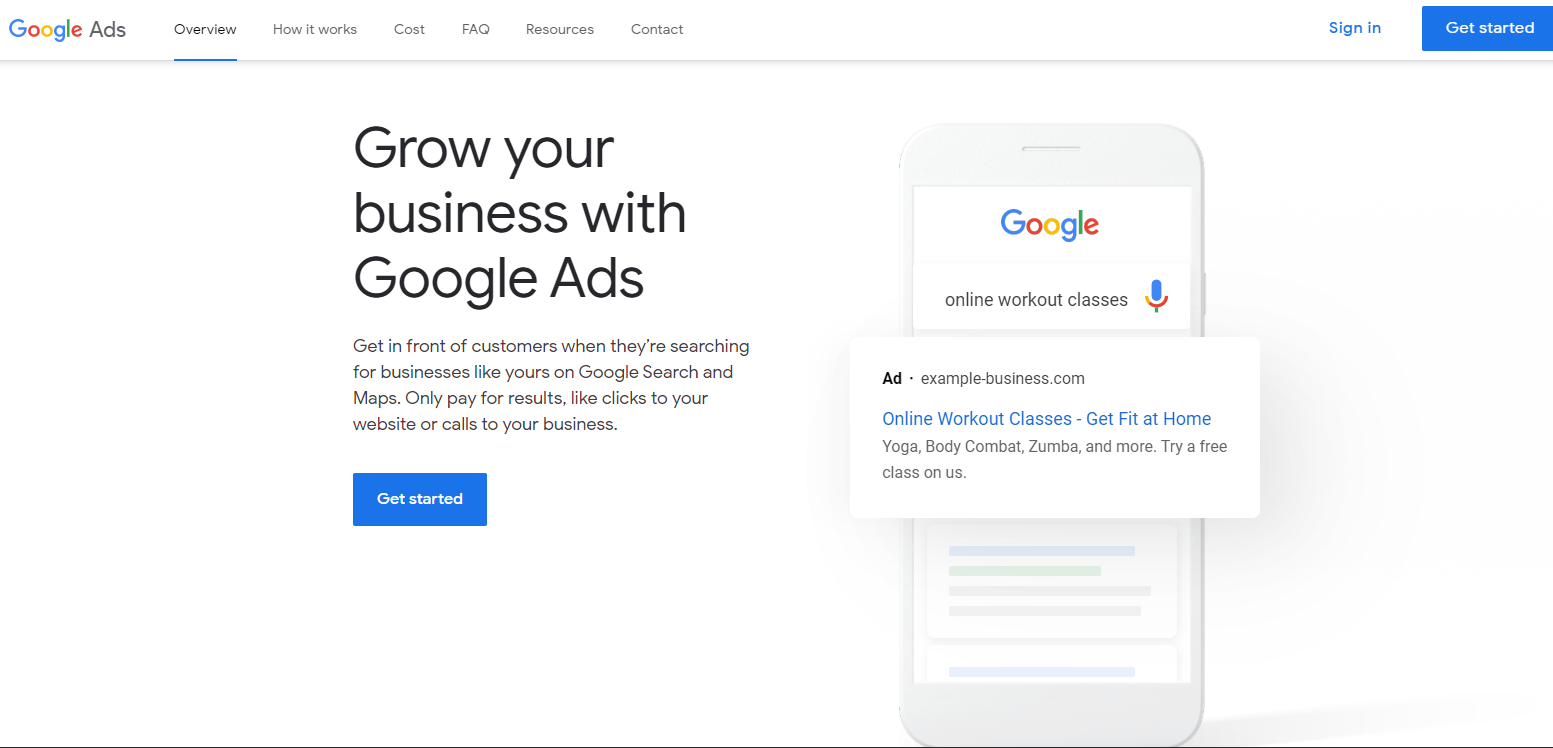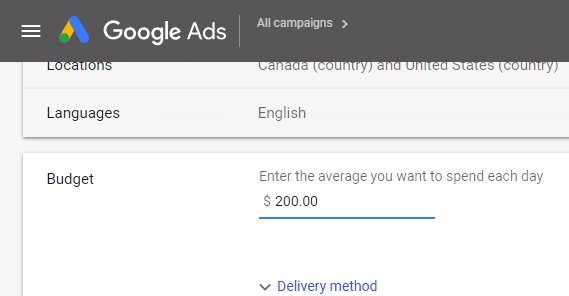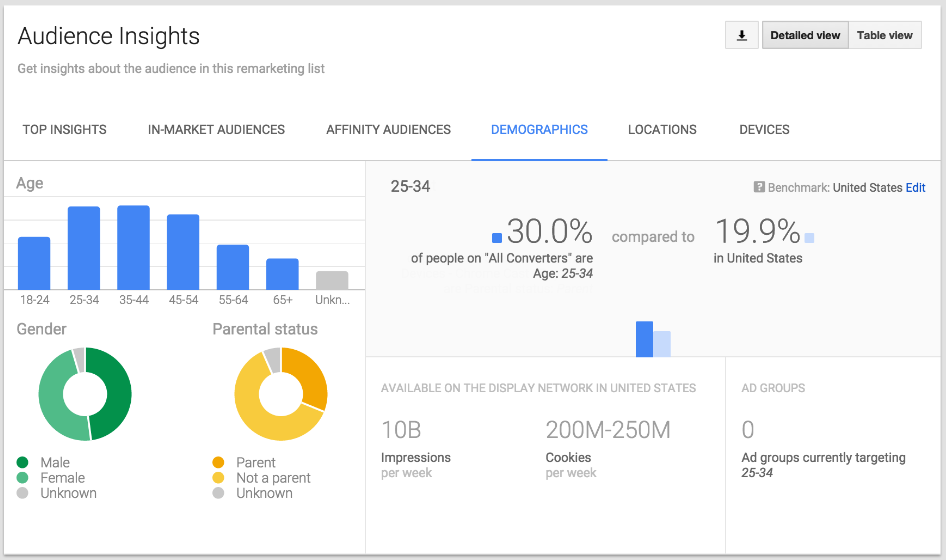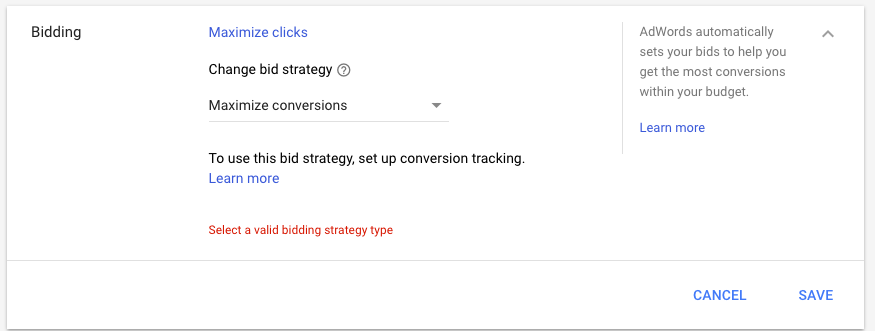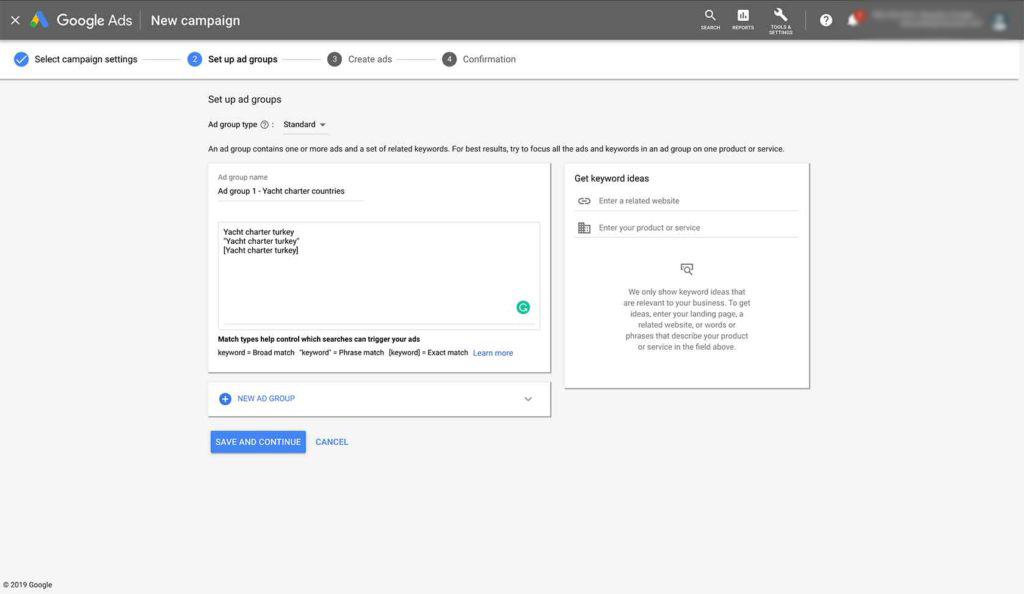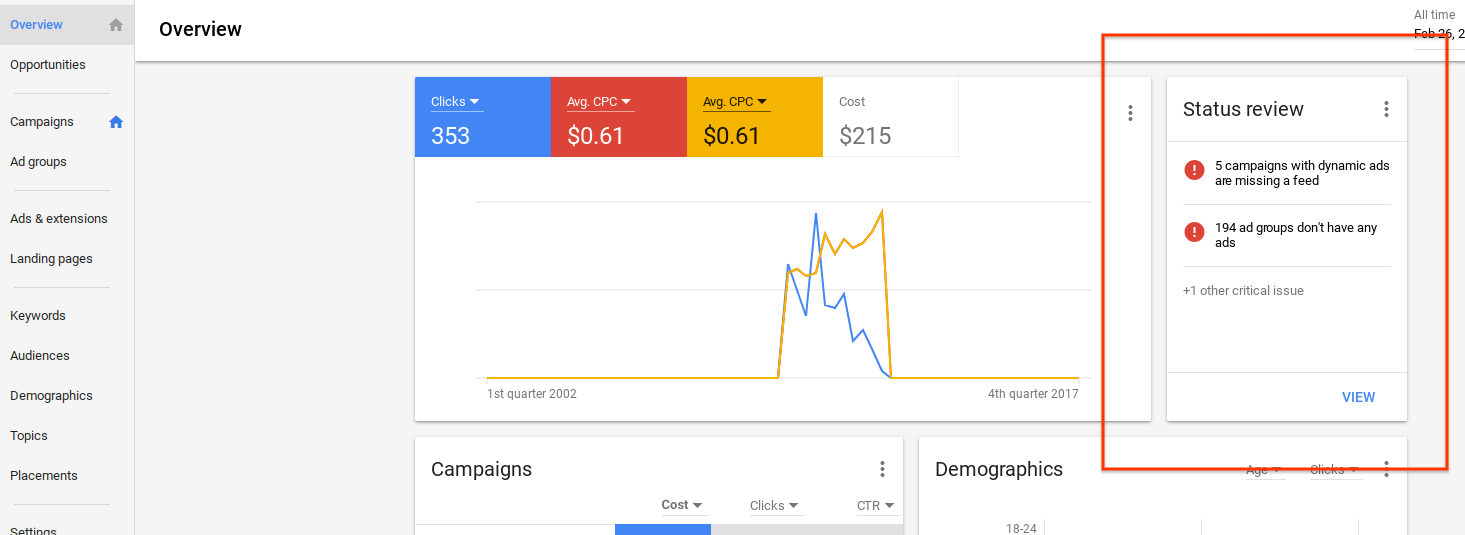How To Use Google Ads For Shopify Store Sales
Is learning how to use Google ads for Shopify that important? There are hundreds of thousands of e-commerce brands online right now. Shopify alone has more than half a million stores running. A lot of these outlets are also selling the same products on Google or elsewhere online. So, how can you set yourself apart from the rest and get new customers? There are several techniques, but one of the most effective tools is Google Ads. It is a service that allows brands to display ads on Google search results and other advertising platforms. If you want to sell online, it is a tool that you need to master.
How to Use Google Ads for Shopify
Here is our step-by-step guide on how to use Google ads for Shopify:
Step 1: Create a Google Ads Account
First, create your own Google ads account. The process is simple—fill out the necessary information and click ‘create.’
Step 2: Set Your Budget for the Ad Campaign
Setting the ad campaign budget is crucial. Moving forward, you will have to deduct this amount from your store’s revenue.
Pro Tip:
Beginners should start small. You can increase your budget as you learn more about how to use Google ads account for Shopify.
Step 3: Assess Your Target Market
“Market to everyone, and you will reach no one.”
We are passed the era of cold calling, where marketers targeted aimlessly. In the age of digital marketing, you have to make the most of your ads and target your audience properly.
E-commerce brands need to consider these factors when assessing target markets:
- Ad Placement: For this guide, we will be focusing on using Google Ads, but you can also advertise your Shopify store on other social media platforms and the Google display network.
- Geolocation: Are you targeting a specific location? Then, include ‘city + state’ in your ads. It is useless having someone from another state click on your ad if you cannot cater to them.
- SEO Keywords: These are words and phrases your target market searches for often. You can use third-party apps for the SEO search term or keyword you need.
- Market Activity: Thanks to cookies, you can track the sites your audience previously visited. Target people who frequent pages similar to your brand.
Step 4: Set the Bid
Base the bid on your budget—it heavily impacts your profits.
Step 5: Create the Actual Ad
Create an engaging ad with a strong call to action for readers to visit your store. Your ads should be unique—do not use the same copy for different products you sell online.
Step 6: Monitor Your Ad’s Performance
Check how many users clicked on your ad in a specific timeframe. You should also use Google analytics monitor your CTR, CPC, and impressions regularly. Feel free to edit your ad according to these findings.
Glossary
Here are some of the top terms that e-commerce brands should know:
- Ad Group: Multiple ads with a similar target audience or group of potential customers.
- Bid: The highest amount you are willing to pay per ad click.
- Budget: The amount you are willing to spend on the ad campaign.
- Campaign: An ad campaign consists of multiple ad groups with the same settings.
- CPC: Cost per click. It is the average amount you pay for every click on your ad.
- CTR: Click-through rate. It is the ratio depicting the number of people who visited your online store versus the number of people who saw your ad.
- Google Ads: An online advertising platform where you can advertise your brand. There are different kinds of Google ads such as dynamic search ads and video ads, but the most relevant for e-commerce brands are Shopping and Search ads.
- Google Search Ads: Text-based ads that appear at the top of Google search results.
- Google Shopping Ads: Product-based ads that appear at the top of Google search results. It contains text, price, and a picture of the item being sold. Some of these ads link to the Google shopping app.
- Impression: The rate that shows how many times your ad pops up.
- Keyword: Words related to your brand that people search for the most. It defines when and where your ad will pop up.
- Negative Keyword: When and where your ad should not pop up.
- SEO: Search engine optimization. The goal of SEO is to increase website traffic by improving your website visibility.
Multiple Opportunities to Increase Your Sales on Shopify
Are you still having trouble learning how to use Google ads for Shopify? At this rate, you might not finish your Google Ads campaign, and time is of the essence. If you want to boost your sales and make your online store a legitimate business that generates profits, reach out to our True North Social Media experts.
We are comprehensive social media marketing experts that specialize in running Google ads, Facebook ads, and Instagram ads, among other social media ad and smart shopping campaigns.
The team also excels in SEO marketing and web design. You can count on us to exhaust our many years’ worth of experience to scale and grow your business in the quickest ways possible.