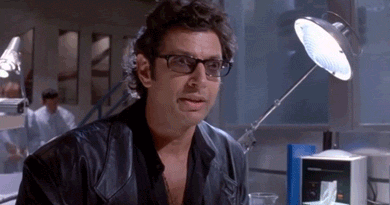Even the newest marketers know that SEO vitally important.
The vast majority of people who are brought to a new business are done so through online sources such as web searches.
Because Google is the most widely used search engine out there, a lot of time is spent on SEO services for Google. So why not save time where possible by using Google Chrome extensions for SEO?
There are lots of SEO extensions out there for marketers who are looking to make their life a bit easier and make their work more enjoyable in the process.
Who doesn’t want more time to find the perfect Jeff Goldblum GIF?
We’ve compiled a list of some of our favorite Google Chrome extensions for SEO to help you along in you SEO journey.
If you use Firefox or Safari, a lot of these can be used there as well.
Browser extensions are helpful when you are looking for new ideas on ways to improve your SEO strategy, as well as for researching your competitors.
Some can even make graphs and charts if you’re into that!
20 of Our Favorite Google Chrome Extensions for SEO
1. Redirect Path
The Redirect Path extension will identify numerous issues including 301, 302, 404, 500 HTTP Status Codes, Javascript redirects, and Meta issues. It will also allow you to see other HTTP headers and Server IP addresses. You can download it here from the Google Chrome web store.
2. BuzzSumo
BuzzSumo is a great Google Chrome extension for social SEO tracking. It allows you to track shares and analyze what content performs best on social media pages. It can also help to aid in future SEO decisions by checking the backlinks that you include on your pages.
3. MozBar
MozBar is one of our favorite SEO Chrome extensions. With MozBar, you can check SEO within your browser with a simple click. This Chrome extension provides metrics for any webpage and makes it easy for users to export SERPs into a CRV file in order to access Google analytics. With the premium version, you can also analyze page optimization, keyword difficulty, and digger SERP metrics.
4. Hunter
The Hunter Chrome extension will allow you to find contact information instantly in your browser. By using Hunter, you can find all the email addresses that are associated with a website.
5. SEMrush
SEMrush is a dashboard tool that reports both individual and domain performance. We love the SEO toolkit because it allows users to perform keyword research as well as analyze backlinks. SEMrush also provides suggestions for on page SEO factors, to help you with your SEO strategy.
6. Keywords Everywhere
Keywords Everywhere is a great Google Chrome extension for keyword research. This SEO extension will show the user three different types of information for keywords on Google: Google Ads competition, cost per click, and monthly search volume.
This eliminates the need for marketers to go back and forth from Google Keywords to an open browser page, as everything is now shown via a Chrome extension.
7. Mangools
Mangools is another one of our favorite SEO tools for checking the SEO strength of websites. It uses Moz and Majestic to offer you the top SEO metrics. With their premium subscription, you access features that will aid you in keyword research, backlinks, as well as providing profile analysis.
8. SimilarWeb
SimilarWeb is a popular choice for Google Chrome extensions. It allows users to see strategy and statistics for any website in Google search results. It’s a very useful tool that helps marketers who are looking for new and effective SEO strategies, as well as those who like to keep an eye on different marking trends.
9. GrowthBar
GrowthBar is a Chrome extension that allows you to instantly view critical on page SEO data points for any website. It also unlocks the growth keywords and channels that are working for the site.
You can view a site’s keyword ranking difficulty score, the best performing keywords, as well as backlink data, domain authority, word count, Facebook ads, and more.
10. Google Trends
Google Webmaster Tools is a set of SEO Chrome extensions that can be used for building websites and integrating them with Google. Google Trends is one of these SEO extensions. Trends uses graphs to offer Google analytics data on the top Google searches in several different countries. This can help you to identify the on page SEO performance on your own site.
11. PageSpeed Insights by Google
Another useful Google Webmaster Tool is PageSpeed Insights. It provides information for both mobile and desktop web pages and will show you where you can make improvements to increase speed, which is one of the top-ranking factors for SEO.
12. Woorank
Similar to PageSpeed Insights, Woorank is a Chrome extention that allows you to analyze your site to improve several key factors for on page SEO. Woorank will give you an in-depth report to allow you to improve metrics for social media, online visibility, and usability.
13. BuzzStream
You can organize and engage in specialized outreach that is catered to your businesses with BuzzStream. The Chrome extension, called BuzzMarker, connects to BuzzStream to help you promote content, contact influencers, and support link building.
14. NinjaOutreach Lite
NinjaOutreach Lite is a free Chrome extension made by NinjaOutreach that can turn your browser into a data miner. There are several useful functions for SEO including title, links, URL, meta description, social media info, and monetization techniques.
15. SEO Meta in 1 Click
With SEO Meta in 1 Click, you can display all the main SEO information and meta tags for a website with, you guessed it, a single click. This includes critical SEO data points such as URL, lengths of titles and descriptions, headers in order of appearance, and the number of images without alt text.
16. Check My Links
You can use Check My Links to, well, check your links…with one click. This Chrome extension allows you to scan for broken links. This is a huge time saver when your website relies on links for SEO ranking, and one of our favorite SEO Chrome extensions to ensure links are working as they should.
17. Serpstat
You can instantly check the SEO of both your competitors and your own web pages with Serpstat. By clicking an in-browser icon you’ll be able to run a full audit of a domain. This includes domain analysis, page analysis, and on page SEO parameters.
18. Ahrefs
Ahrefs is another of the SEO extensions that come in the form of an SEO toolbar for your Chrome browser that gives you the ability to examine links, keywords, and website properties in order to offer ways to improve SEO on your site.
19. NoFollow
Marketers are able to use NoFollow to see an outline of web pages that are coded with the nofollow meta tag. Users are able to identify any external web pages that are backlinking to their websites with indexed links.
This is because NoFollow links do not add to SEO metrics. If you don’t want a page to be indexed, NoFollow will make sure the pages are coded correctly and will highlight any links that may not be working properly.
20. Screaming Frog SEO Spider
Screaming Frog’s SEO Spider will crawl website URLs for you, adding key elements to analyze for SEO as well as allowing you to fix issues that are detected. You’ll be able to discover any duplicate pages, site visualizations, and fix broken links.
These Chrome extensions are great tools to help you make SEO a much less stressful process, and will allow you to refine your skills while learning a bit in the process.
We can’t wait to hear your own success stories on how these Chrome extensions have helped you with your own SEO journey. We hope these Chrome extensions will help you to not only improve your SEO, but save time as well so you can spend more time on the things you love.