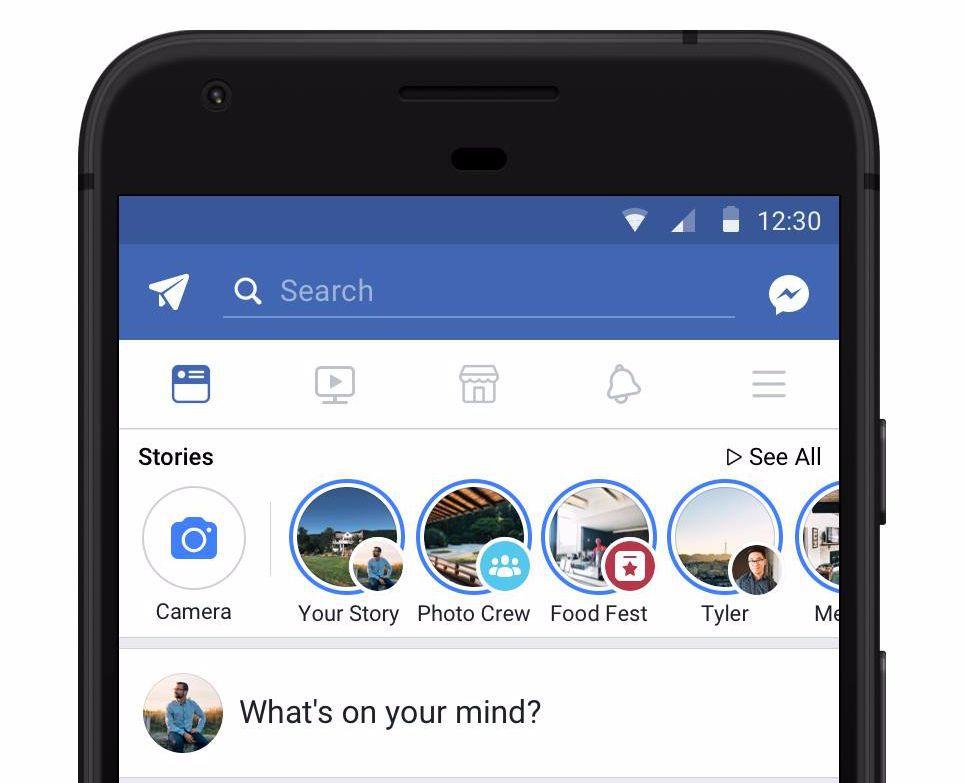When you run an online store, sooner or later, you’re going to have to deal with Facebook ads. With billions of active users, Facebook is the largest social media platform. If you want your business to grow, you can’t ignore it. In this guide, we’ll run through some key points you can use to leverage Facebook ads for eCommerce success.
Chances are you may have already tried setting up a Facebook ad campaign. However, convincing customers to buy your product on Facebook isn’t as easy as purchasing ad space. A successful eCommerce marketing campaign is defined by strategic Facebook advertising.
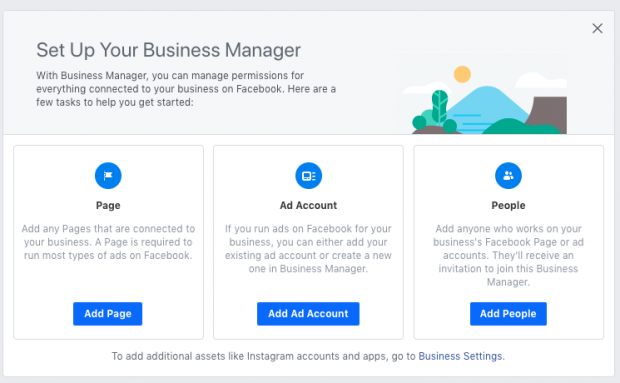
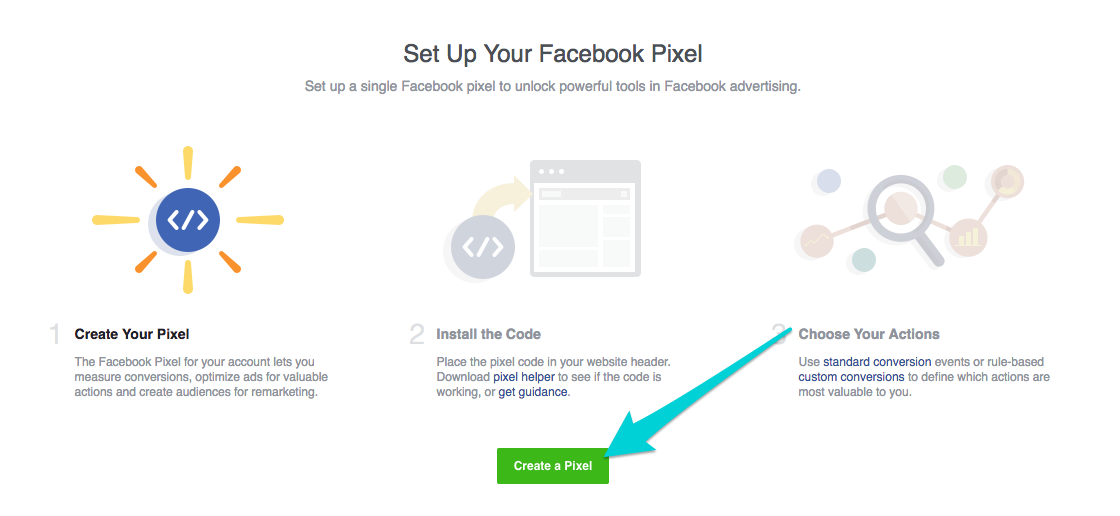
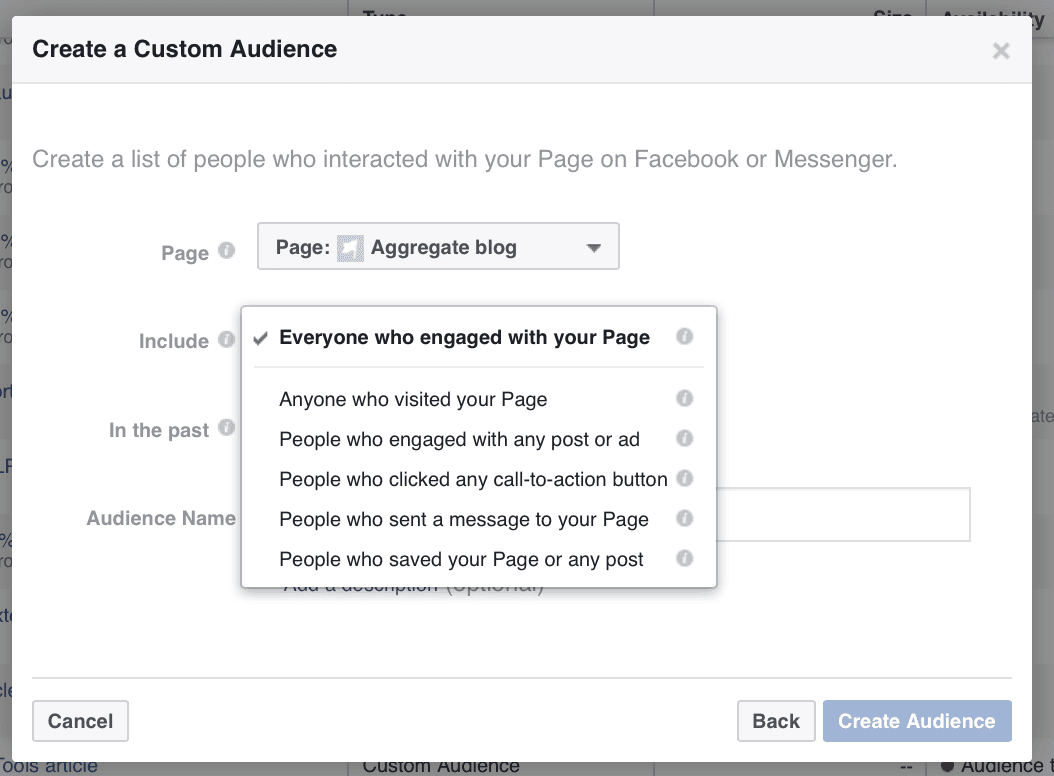
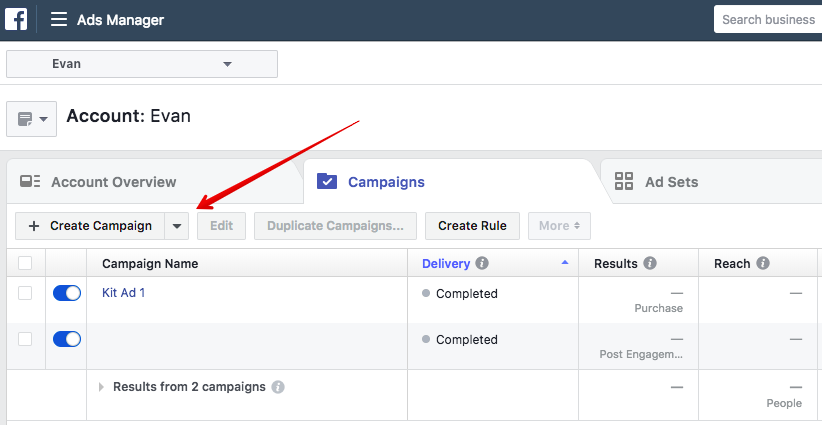
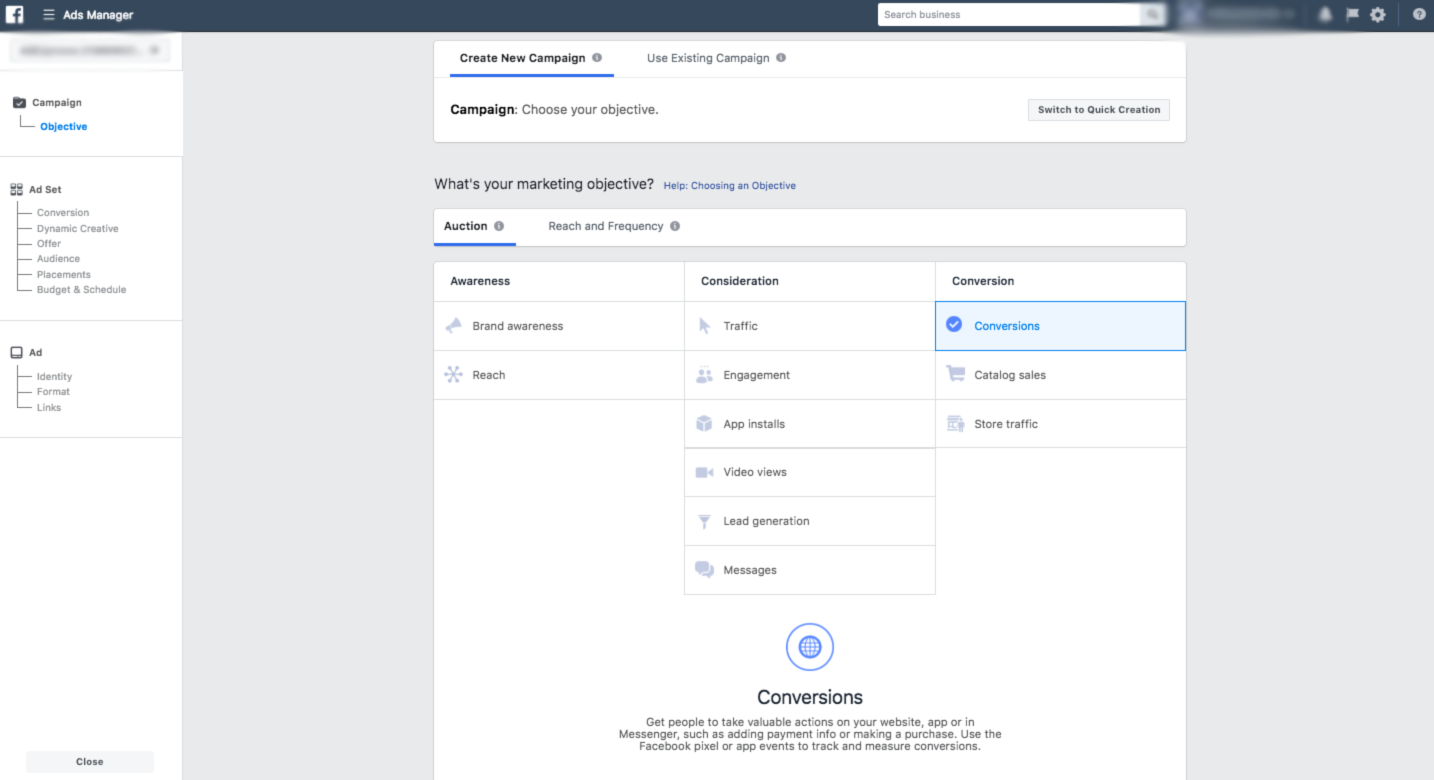
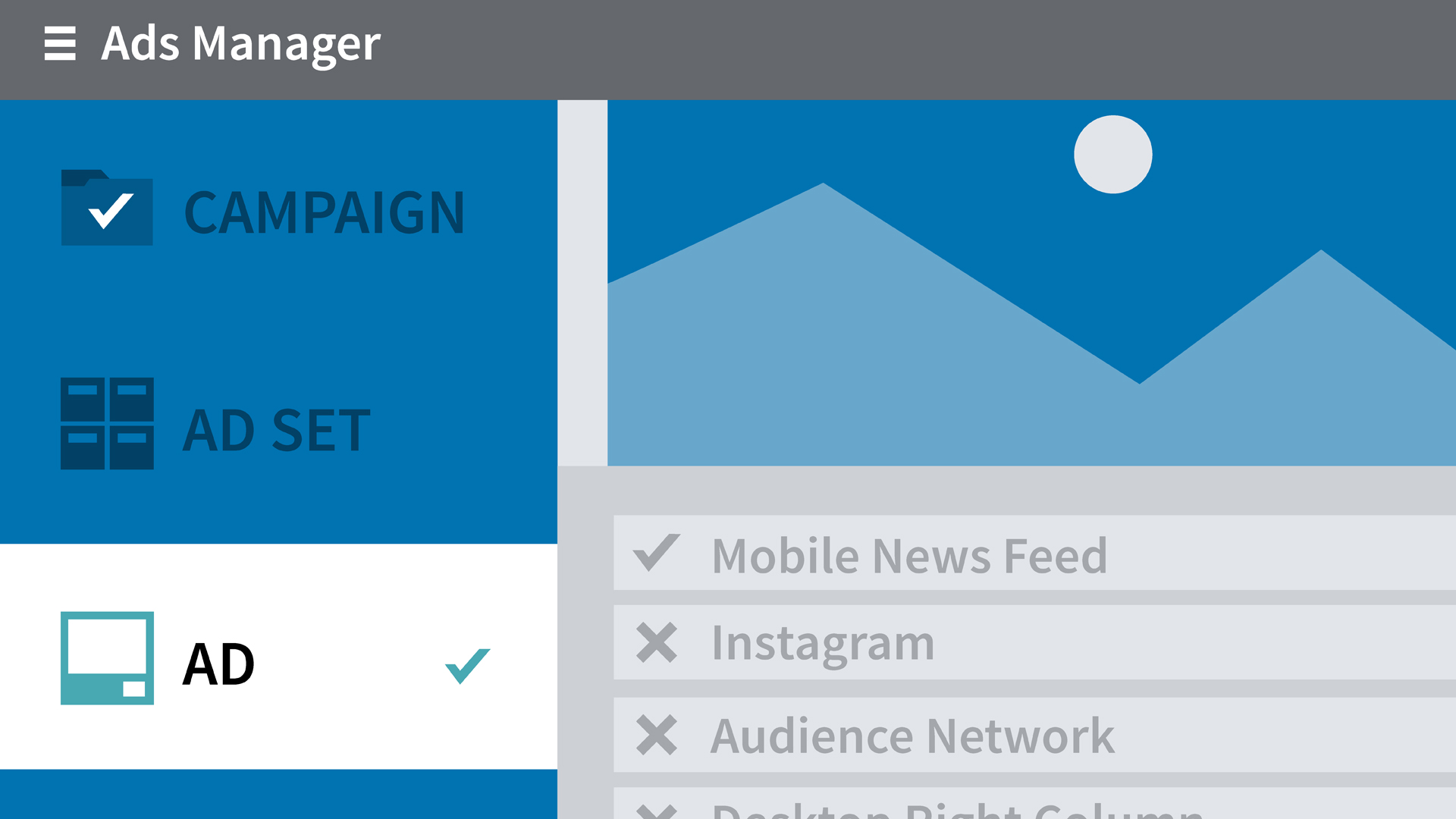
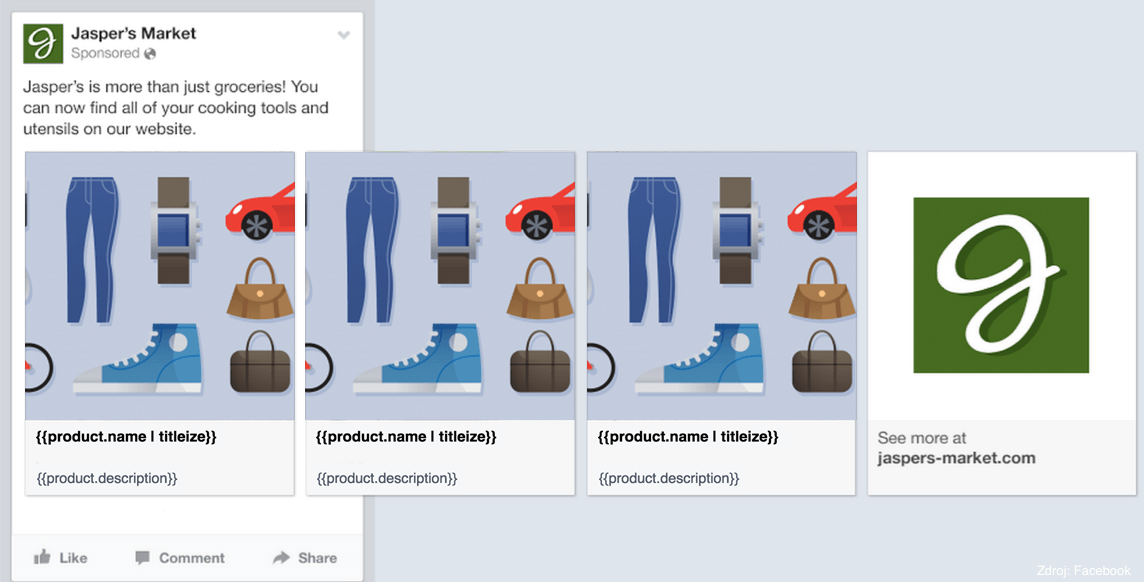
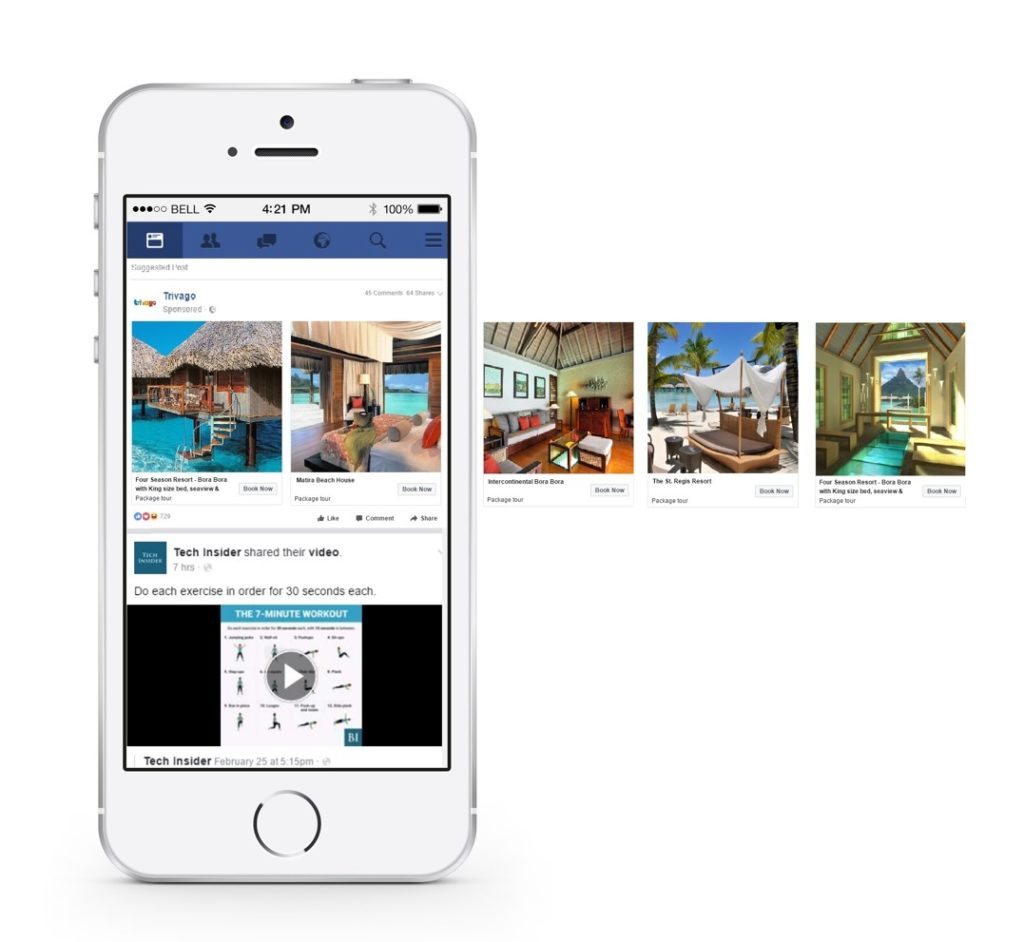
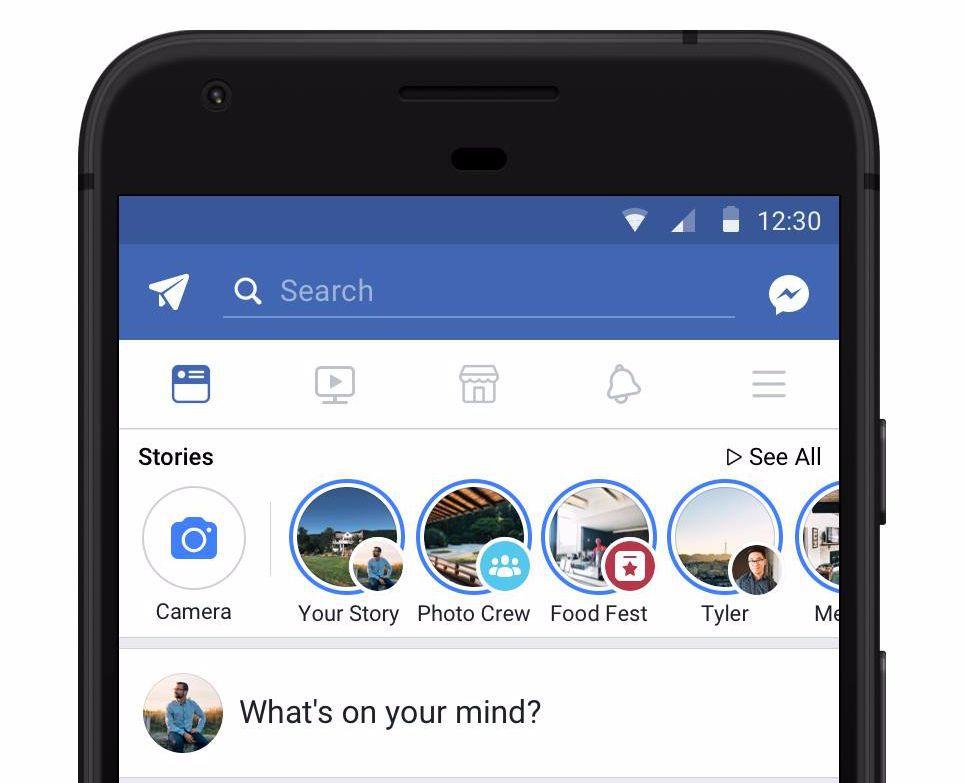
Why Advertise on Facebook
Running an eCommerce business with a limited budget can be difficult. It’s only reasonable to be skeptical about marketing on Facebook and social media. However, it is not as complex as it seems. Both new and experienced business owners can reap the benefits of Facebook advertising. Here are three advantages:Facebook ads for eCommerce -Reason #1
An engaged userbase
According to Facebook’s official data, there are 2.6 billion monthly users. More than half of these users log in daily. From chatting with family members to sharing funny memes with your friends, Facebook is wildly popular. Additionally, Facebook owns Messenger and Instagram. These two platforms are also accessible to Facebook advertisers.Facebook ads for eCommerce -Reason #2
The ability to target audiences based on demographics, interests, and behaviors
At its core, Facebook’s purpose is to share personal updates with your network. Yet, the extensive data collected by the platform is useful for business owners. With a detailed customer list of Facebook users, creating targeted ads has never been more effective. Advertisers can create a custom audience list that matches their products and services. These parameters include the interests, traits, and behaviors of users. This lucrative information increases the likelihood that it will reach and engage with your target market.Facebook ads for eCommerce -Reason #3
Generate brand awareness effectively
Many businesses nowadays have Facebook, Instagram, Twitter, and other social media pages. This allows them to connect with their customers on social media. When you decide to buy ads on Facebook and other social media networks, you can choose to have them redirect to your brand’s social page. This often leads to increased exposure and new potential customers for your business.How to Start an Effective Facebook Ad Campaign
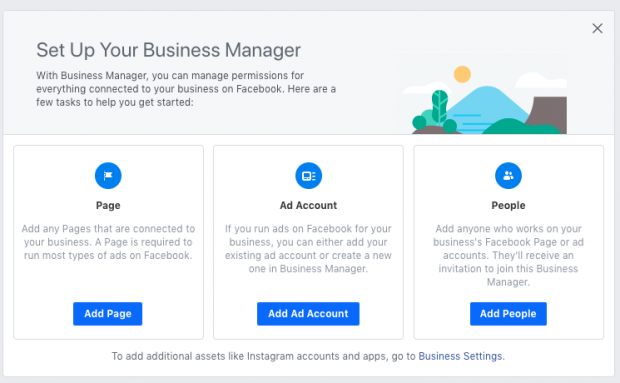
Step #1: Set up your Facebook Business Manager
Many businesses swear off Facebook ad campaigns because they struggle to set up their accounts correctly. This is especially common with first-time users who are overwhelmed by the countless options. Starting up a Facebook ad campaign is much easier now through the Business Manager page. Business Manager allows access to your Facebook ad account, business pages, and other ad-running tools. To set up a Business Manager account, visit business.facebook.com. Click on the Create Account button. Facebook will then ask you for your business name and page, your name, and your email address. Once that’s done, you will need to create or add an existing advertising account. In the Business Manager menu, go to Business Settings and click Accounts and Ad Accounts. You have the option of adding an existing ad account or creating a new one. If you haven’t advertised on Facebook before, click Create a New Ad Account. Follow the instructions on the screen.Step #2: Install the Facebook Pixel
The Facebook pixel is a unique tracking code. It serves as a connection point between your Facebook ads and your website. From boosting a post or setting up a new ad campaign, it’s the Facebook pixel that will let you know whether your ad meets your targets. The Facebook pixel is generated within the Business Manager, which can be added to the various links that lead to your website. If you are using Shopify, you can copy the 16-digit pixel ID from your Business Manager account. Paste it onto the Facebook pixel ID under the Online Store section in the settings of your Shopify store. Once installed, you should start seeing your website’s activity in a couple of hours.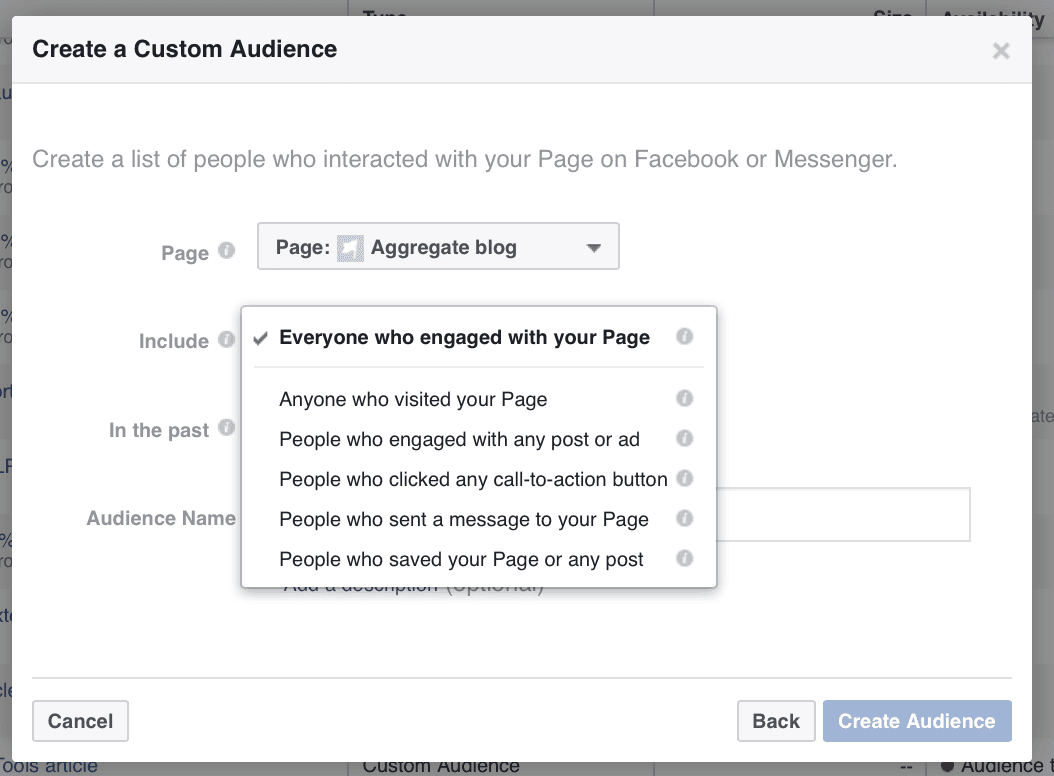
Step #3: Create Facebook Audiences
Facebook has billions of users worldwide, but you only need to create a custom audience to target people your business serves. You can set this up through the Facebook Audiences section in the Business Manager. Facebook Audiences lets you create lists of people that your ads will be shown to. There are several ways in which you can customize this list. You can target existing customers or find new ones with user data collected by Facebook. The platform keeps track of specific interests and behaviors that help narrow down your audience. Business Manager has built-in tools, such as LookAlike Audience, that further streamline the audience creation process.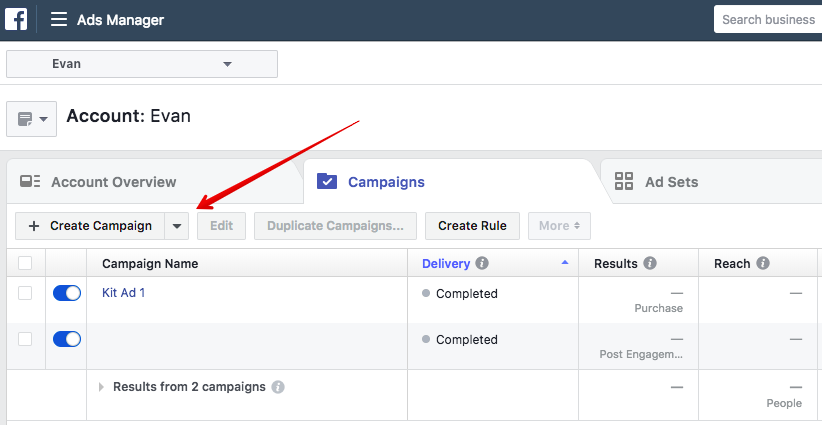
Step #4: Set Up a Campaign
Once you’ve created an audience list, you can now start creating an actual ad campaign through Ad Manager. Go to the Ad Manager section of Business Manager and click the Create button. From there, you have to set a specific objective that your campaign is based on. For example, increasing sales of a particular product or generating more website traffic. No matter what objective you choose, Facebook charges you every time someone sees your ads. This is why you must communicate your objectives clearly so that your ads are optimized to reach your goal.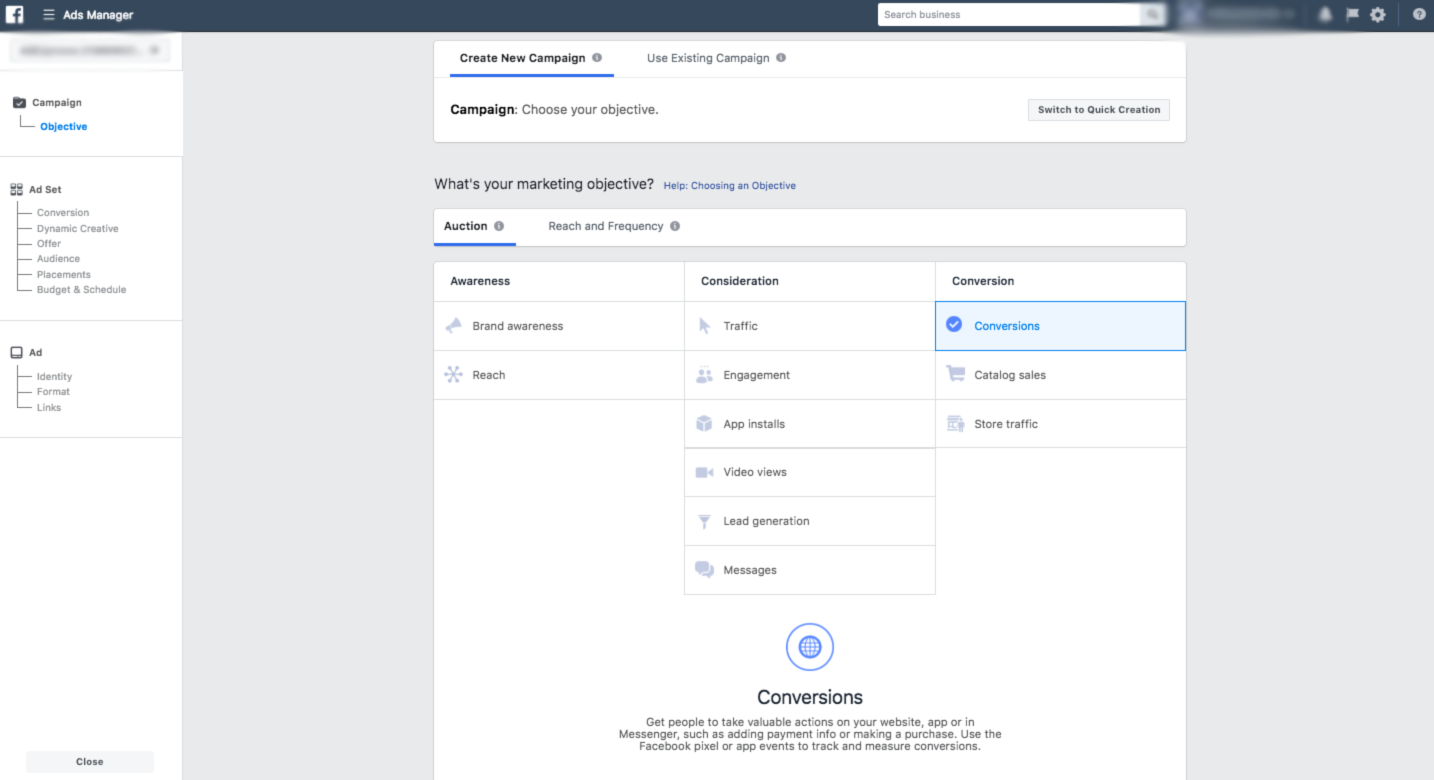
Step #5: Establish the Ad Sets
Ad sets are customizable parameters. These include audience, budget, ad placement, and other data to optimize your ads. Facebook requires you to fill the sets with detailed information, such as the cost of your product and where in the news feed you want the ad to appear. Take the time to fill up these entries correctly. Facebook uses the data you’ve provided to optimize your ads based on your campaign objectives.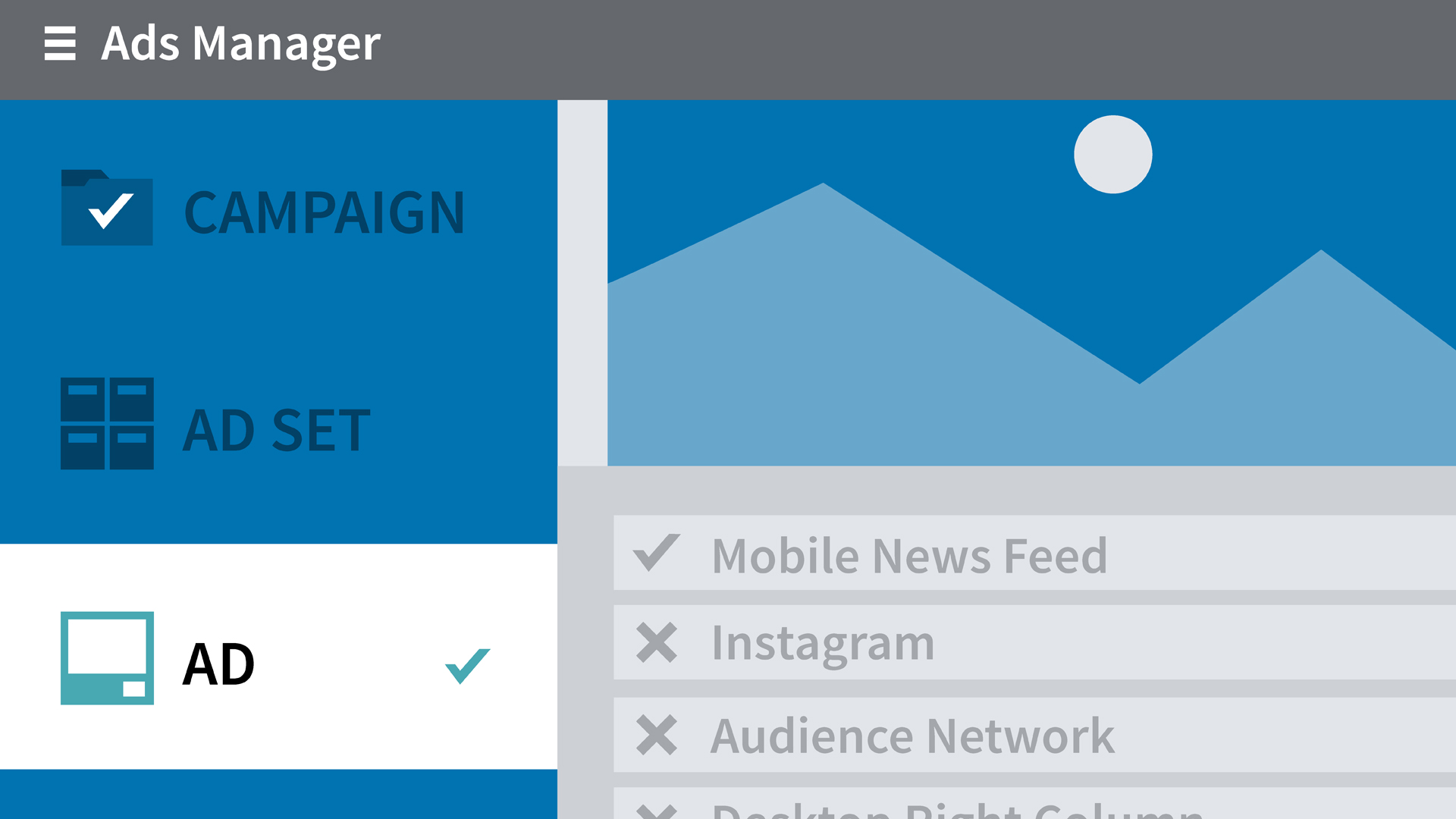
Step #6: Choose your ad creative
The final step in creating a Facebook ad campaign is to come up with the actual ad. Facebook lets you choose from a variety of ad templates and formats, including dynamic ads or a gallery ad structure. Also, Facebook gives you the option to choose a business page, an Instagram account, or a combination of both from which your ads are presented. Don’t forget to make your call to action clear.3 Additional Tips to Improve Your Facebook Ad Experience
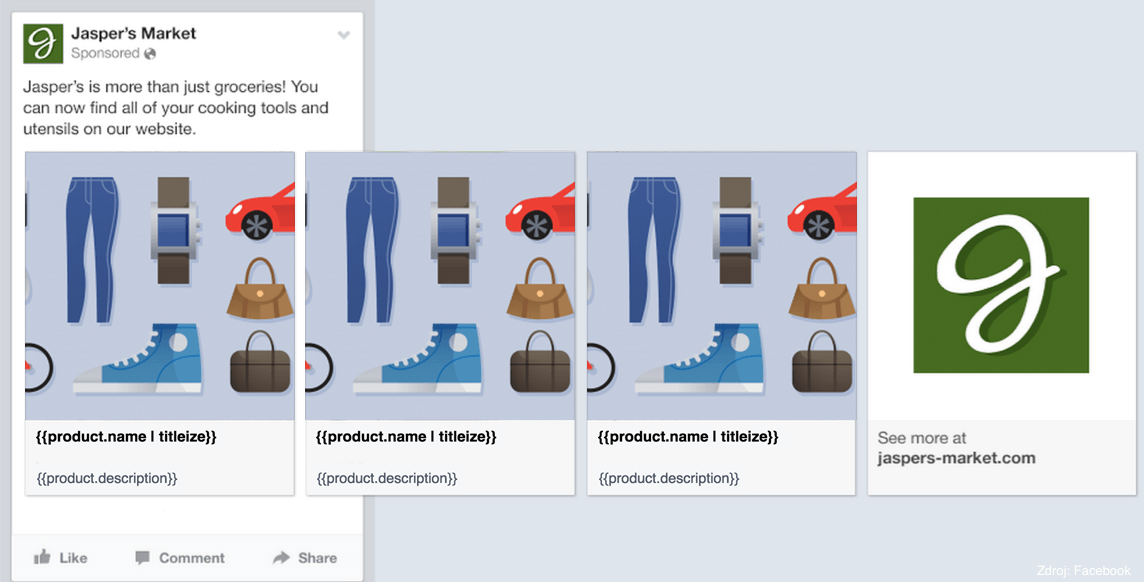
1. Use Dynamic Ads
Facebook allows you to target existing customers by showing them a dynamic product ad based on their activity on your brand sites. The ad templates are very low maintenance. It automatically creates templates using images, product names, pricing, and other information from the product catalog uploaded into Facebook. If you showcase a lot of products on your site, this will make your work a lot easier.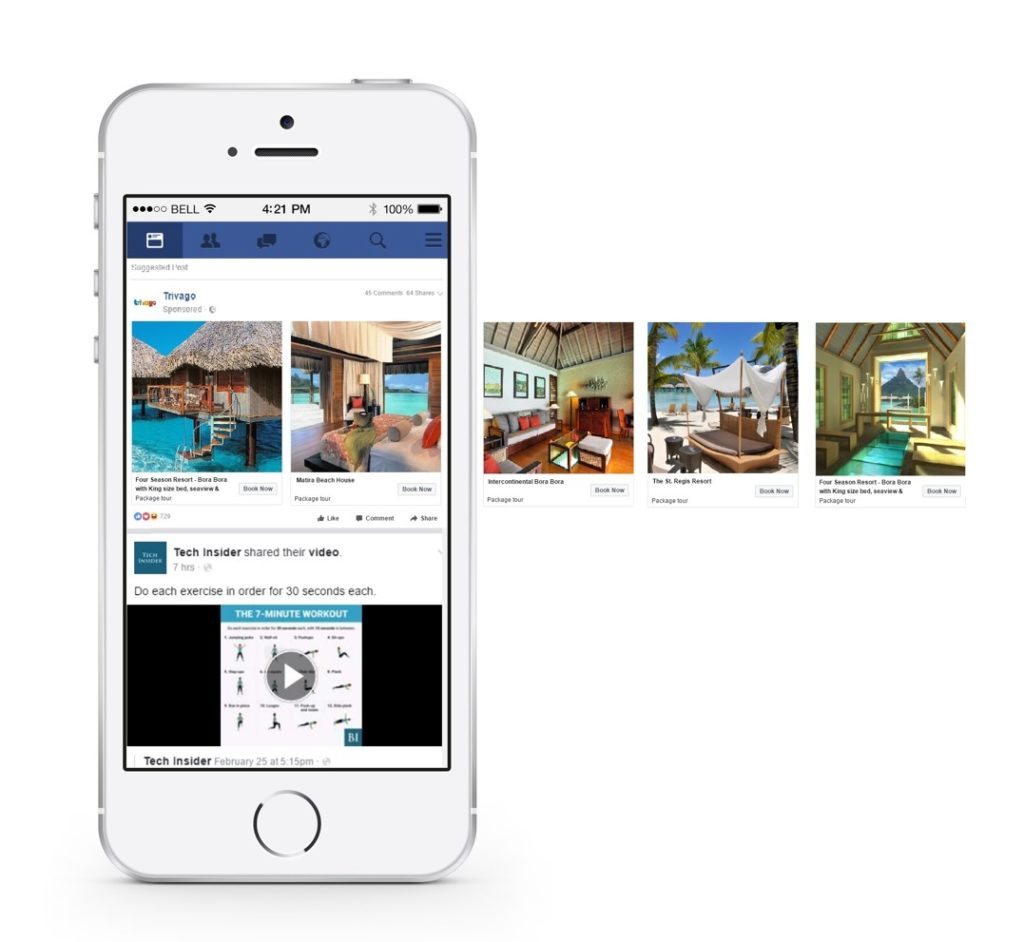
2. Take advantage of multi-product ads
Facebook allows you to display displayed ads in a single or multi-product format. But in almost all instances, choose the latter. Recent data suggest that multi-product ads saw an increase of 50% to 300% in clickthrough rates. Additionally, there’s a 35% reduction in cost per click due to higher engagement. Multi-product ads give customers more options to choose from. They also help boost your conversions, especially if relevant products are showcased together. But even if you do not have multiple products to showcase, you can use the ads to show different angles and benefits of a single product.