One of the most profitable marketing decisions you can make for your business is learning how to use Google Ads.
Google owns roughly 75% of search engine market share. There are over 3.5 billion searches performed each day, translating to 2.5 million searches happening every second. That’s a huge market you are missing out on if you aren’t stepping up.
Read on to learn what Google Ads are, how they work, and the essentials of Google Ads management to bring website traffic, leads, conversations, and create profitable adwords campaigns to boost sales for you business.
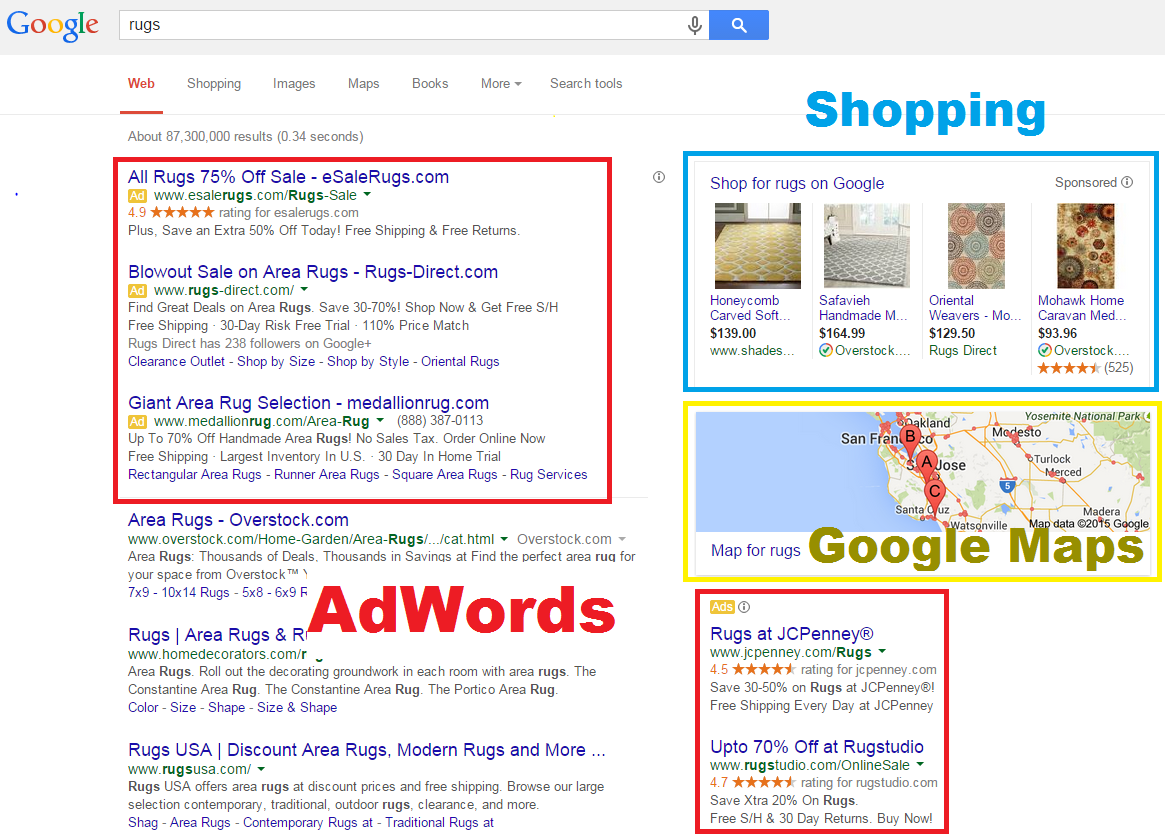 You’ve probably seen these ads quite a bit. You’ll notice a green “Ad” symbol with these, and they will appear at the top of the search result page.
They can also appear in Google Shopping:
You’ve probably seen these ads quite a bit. You’ll notice a green “Ad” symbol with these, and they will appear at the top of the search result page.
They can also appear in Google Shopping:
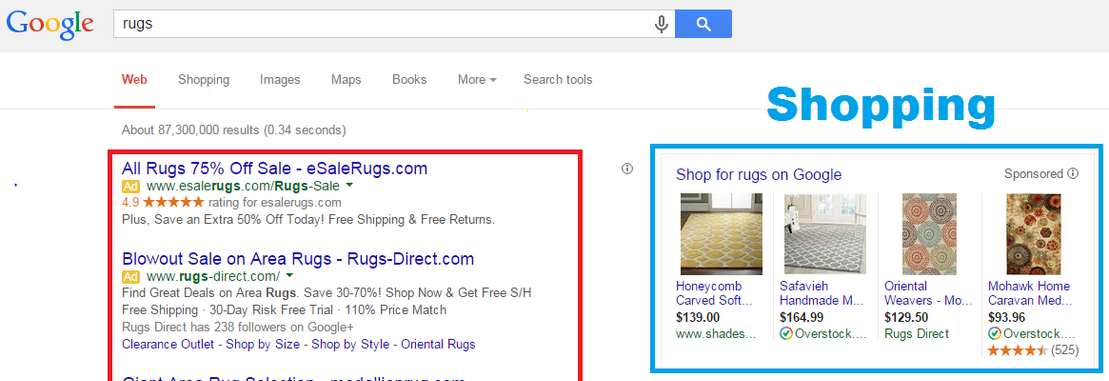 Both have their benefits, but Google Shopping ads are great for physical products because they allow you to showcase your product directly to consumers.
Both have their benefits, but Google Shopping ads are great for physical products because they allow you to showcase your product directly to consumers.
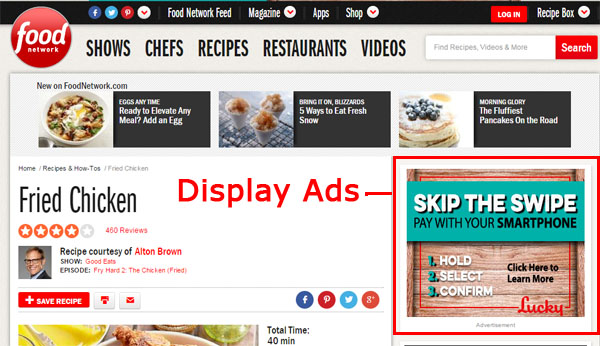 Another option is to have a video ad display before YouTube videos.
Another option is to have a video ad display before YouTube videos.
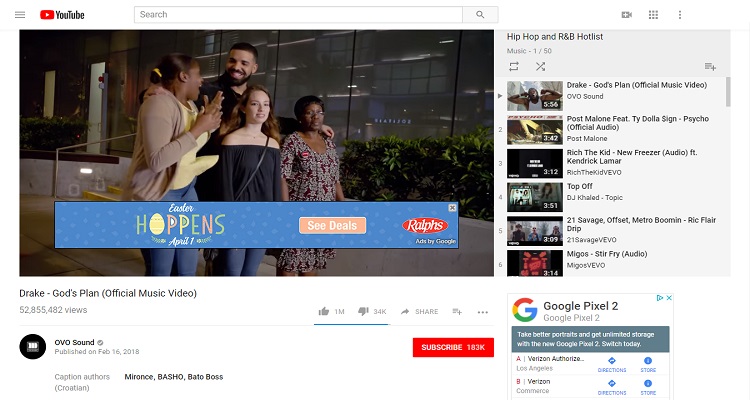 Google will also allow your ad on Gmail
Google will also allow your ad on Gmail
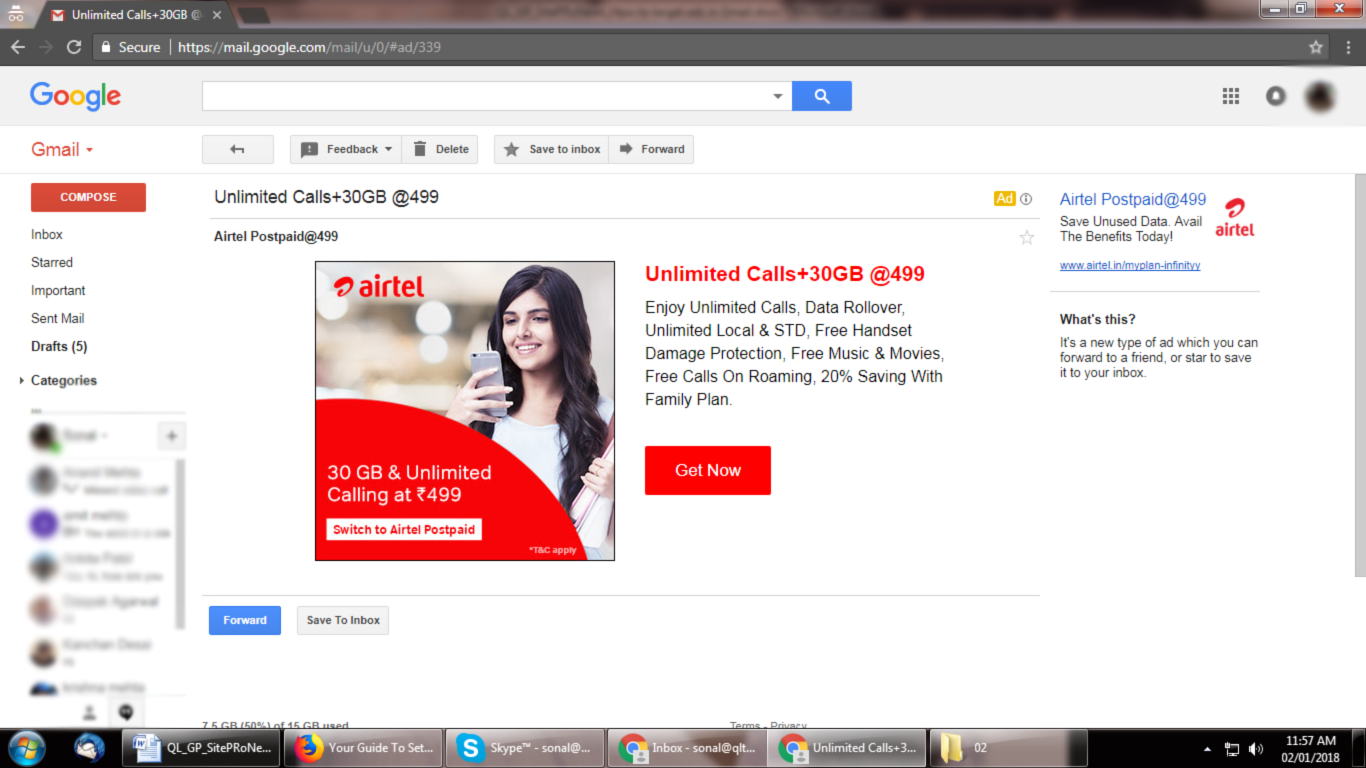 Lastly, third-party apps on Google’s app network can also display your ads.
Lastly, third-party apps on Google’s app network can also display your ads.
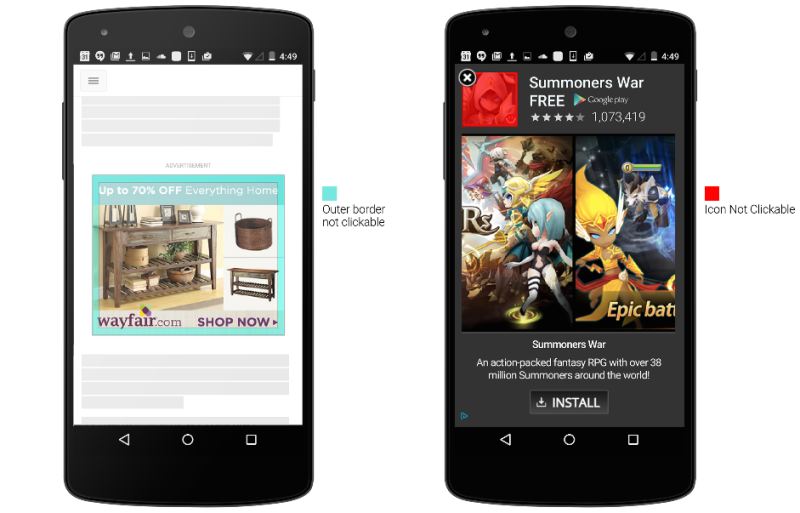
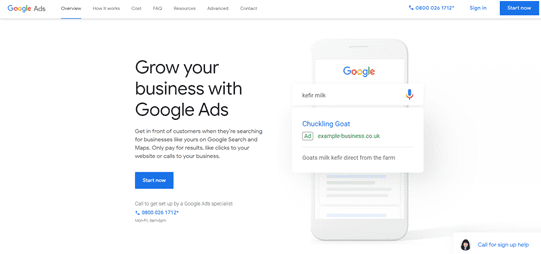 You will be taken to the page where you can choose your campaign’s goal. The goal you select will tell Google the type of audience you are looking to target, as well as how you will be paying.
Setting the right goal for your business is important. It can mean the difference between a highly successful Google Ads campaign, and a waste of time and money.
Once you choose your goal, you’ll come to the next page where you will enter the name of your business.
After doing so, and clicking “Next” you will be taken to the next page where you will enter the link to your website.
After entering your website address, click “Next” and you’ll be taken to the next page.
This section will allow you to choose exactly where you want your ad to appear.
Keep in mind that a large radius is not always the best. More often than not, the clearer and more defined your target is, the greater success you will have in reaching your goal.
If your business is located primarily in one city, or area, targeting those outside those limits wouldn’t be very helpful to you. In other words, if you are based in Salt Lake and only offer services or products in that area, it wouldn’t make sense to target locations such as Seattle.
Next you will be defining your product or service.
You will be taken to the page where you can choose your campaign’s goal. The goal you select will tell Google the type of audience you are looking to target, as well as how you will be paying.
Setting the right goal for your business is important. It can mean the difference between a highly successful Google Ads campaign, and a waste of time and money.
Once you choose your goal, you’ll come to the next page where you will enter the name of your business.
After doing so, and clicking “Next” you will be taken to the next page where you will enter the link to your website.
After entering your website address, click “Next” and you’ll be taken to the next page.
This section will allow you to choose exactly where you want your ad to appear.
Keep in mind that a large radius is not always the best. More often than not, the clearer and more defined your target is, the greater success you will have in reaching your goal.
If your business is located primarily in one city, or area, targeting those outside those limits wouldn’t be very helpful to you. In other words, if you are based in Salt Lake and only offer services or products in that area, it wouldn’t make sense to target locations such as Seattle.
Next you will be defining your product or service.
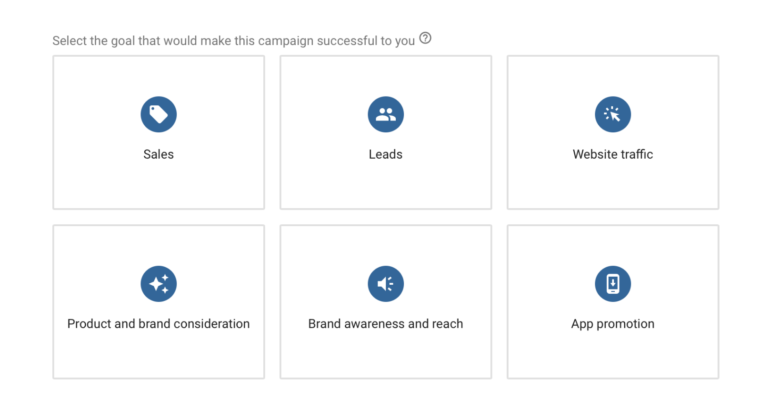 In this section, you’ll choose your business category along with specific products and services you want to advertise.
It’s important to keep in mind that the keyword you are targeting will be whatever is entered in categories along with products and services. Also keep in mind that Google values quality. Picking a keyword that isn’t relevant to your business won’t help users or your business achieve their desired goals.
In this section, you’ll choose your business category along with specific products and services you want to advertise.
It’s important to keep in mind that the keyword you are targeting will be whatever is entered in categories along with products and services. Also keep in mind that Google values quality. Picking a keyword that isn’t relevant to your business won’t help users or your business achieve their desired goals.
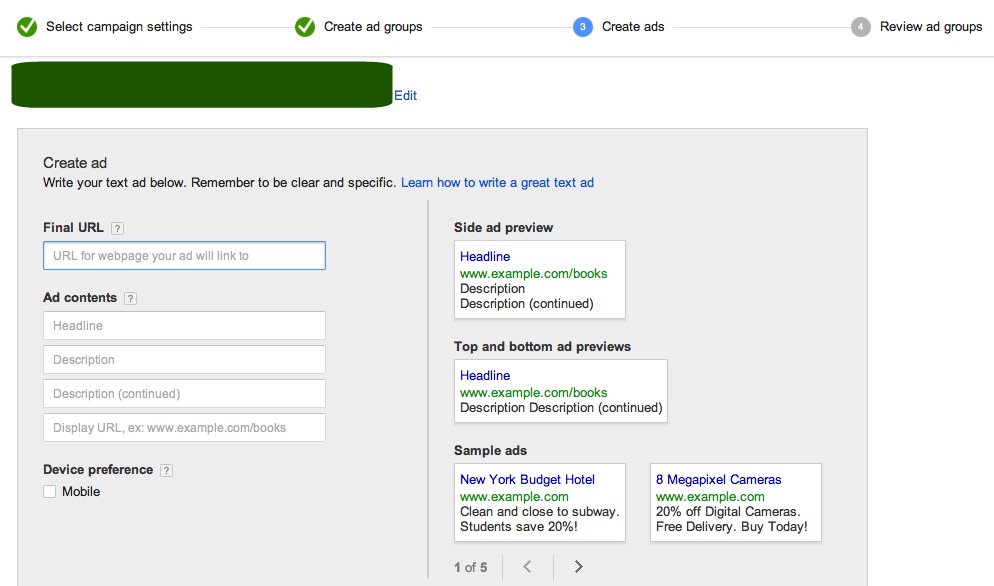 While this step is optional, it’s important to note that images create a higher value ad.
According to some studies, when a person reads or hears a piece of text, they only retain an average of 10% of that information 3 days later. On the other hand, if there is an image associated with that text, they retain 65% of the information on average.
The bottom line: adding an image to your ad makes it more memorable, thereby increasing its effectiveness.
While this step is optional, it’s important to note that images create a higher value ad.
According to some studies, when a person reads or hears a piece of text, they only retain an average of 10% of that information 3 days later. On the other hand, if there is an image associated with that text, they retain 65% of the information on average.
The bottom line: adding an image to your ad makes it more memorable, thereby increasing its effectiveness.
What are Google Ads?
Google Ads is a paid advertising platform made by Google. Google Ads was originally known as Google Adwords, before changing the name in 2018. When a user types in a search, they get the results on a Search Engine Results Page (SERP). Paid advertisements that have targeted a keyword used in that search will be included in the SERP. Advertisements appear on top of the SERP. There is little difference in the appearance to the remaining search results. What this means for advertisers is an increase in traffic and engagement because the first result from Google is usually the one that gets the majority of clicks.How does it work?
Daily budget and bidding
Here’s how it works: Marketers choose a keyword on Google, and bid on it – keep in mind that other marketers are also bidding on this same keyword. The bid is set at the maximum you are willing to pay. Let’s say for example, you set a bid at $5. Google then determines the value for this keyword’s ad placement. If the cost of the ad is $3, then you get that placement. If the cost of the ad is more than $5, you will not. You can also have a maximum daily budget set for your ad. This allows you to manage your advertising budget and get a better idea of how much you should be spending. There are 3 options available when it comes to bids:- CPM (Cost-per-mille) How much you pay for 1,000 ad impressions
- CPC (Cost-per-click) How much you pay when your ad is clicked.
- CPE (Cost-per-engagement) How much you pay when a specific action is performed (signs up for a newsletter, etc.)
Quality Score
Google assesses your ad and assigns it a Quality Score. What that means is Google analyzes your ad, keywords, and landing pages. If your ad is higher quality, that generally means you will get a lower price, and a better ad position. It is ranked 1-10, with 10 ranked highest. The greater your score, the better you will rank, and the less you will spend.Ad Rank
Your Ad Rank is the position your ad appears in the SERP. A combination of your bid amount and your Quality Score is what determines this. When the ad is clicked, the marketer pays a small fee. Generally, the more the ad is clicked, the more likely the advertiser’s goals will be met. (Such as a purchase, or a potential client)Types of Google Ads
There are several options to choose from for campaign types in creating your ad. All of these fall into two categories:- Search Network
- Display Network
Search Network
These appear as a text ad in the SERP. As an example, if we perform a search for the keyword “rugs”, here are the results: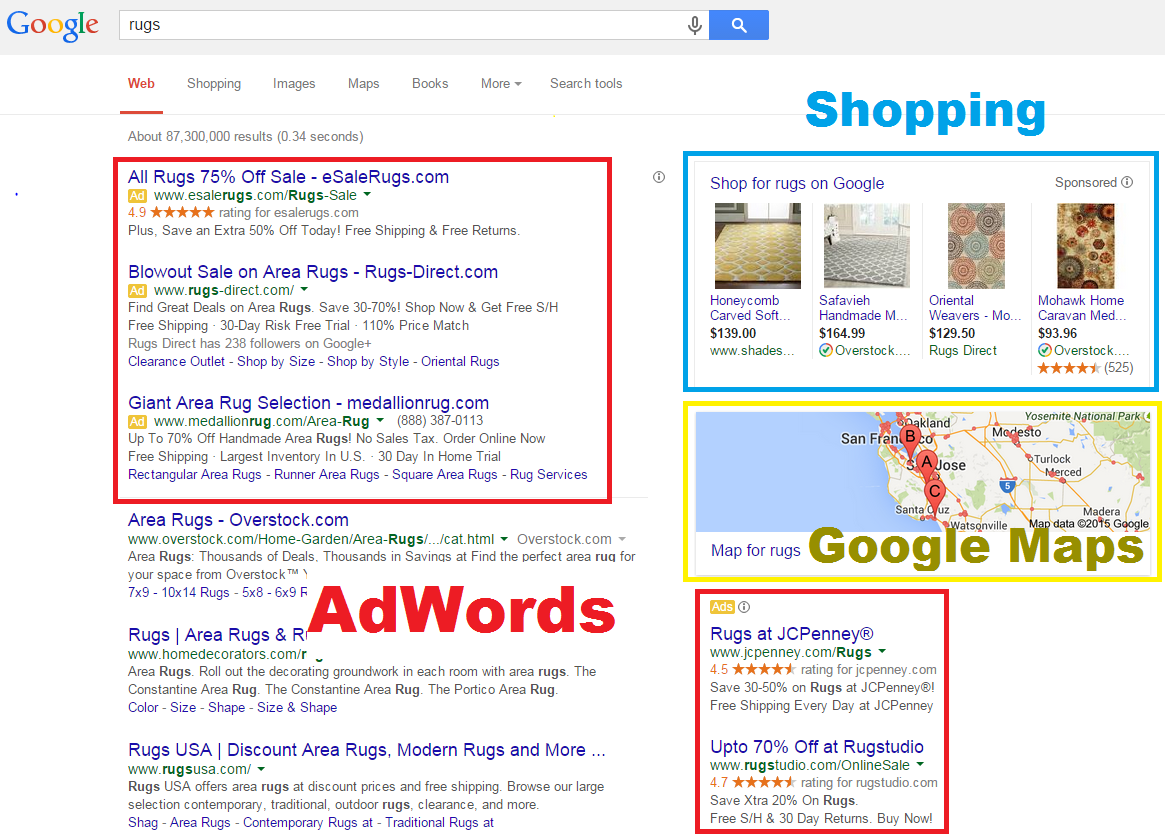 You’ve probably seen these ads quite a bit. You’ll notice a green “Ad” symbol with these, and they will appear at the top of the search result page.
They can also appear in Google Shopping:
You’ve probably seen these ads quite a bit. You’ll notice a green “Ad” symbol with these, and they will appear at the top of the search result page.
They can also appear in Google Shopping:
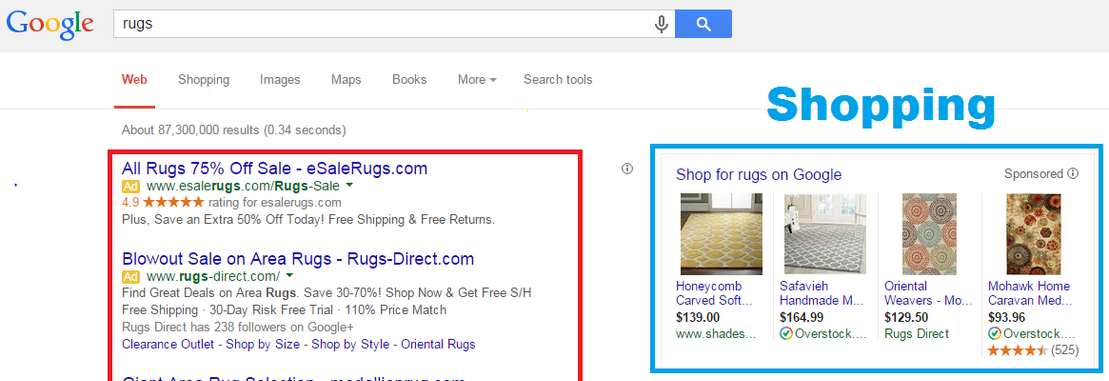 Both have their benefits, but Google Shopping ads are great for physical products because they allow you to showcase your product directly to consumers.
Both have their benefits, but Google Shopping ads are great for physical products because they allow you to showcase your product directly to consumers.
Display Network
This allows you to use Google’s myriads of web partners to display your ad on other websites. There are several different ways these ads appear. For example, your ad can appear on third-party websites: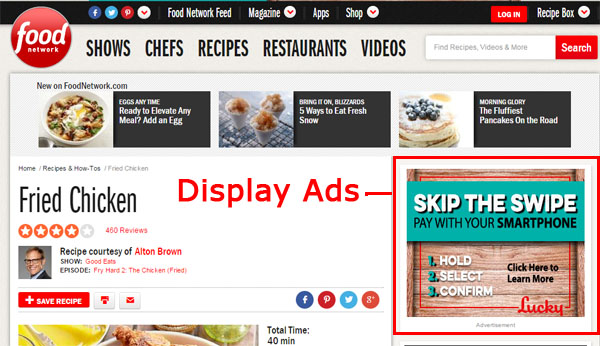 Another option is to have a video ad display before YouTube videos.
Another option is to have a video ad display before YouTube videos.
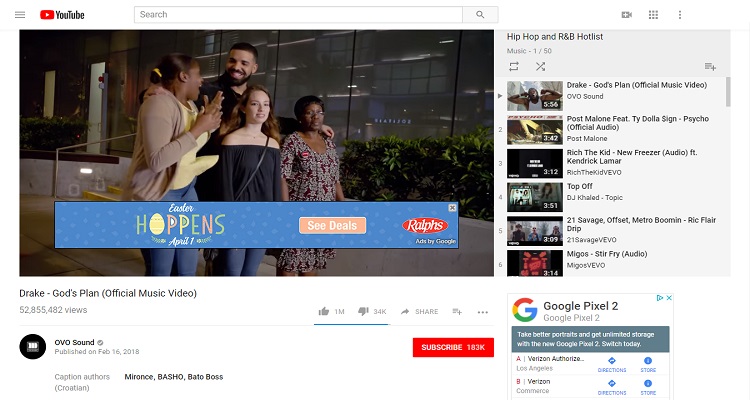 Google will also allow your ad on Gmail
Google will also allow your ad on Gmail
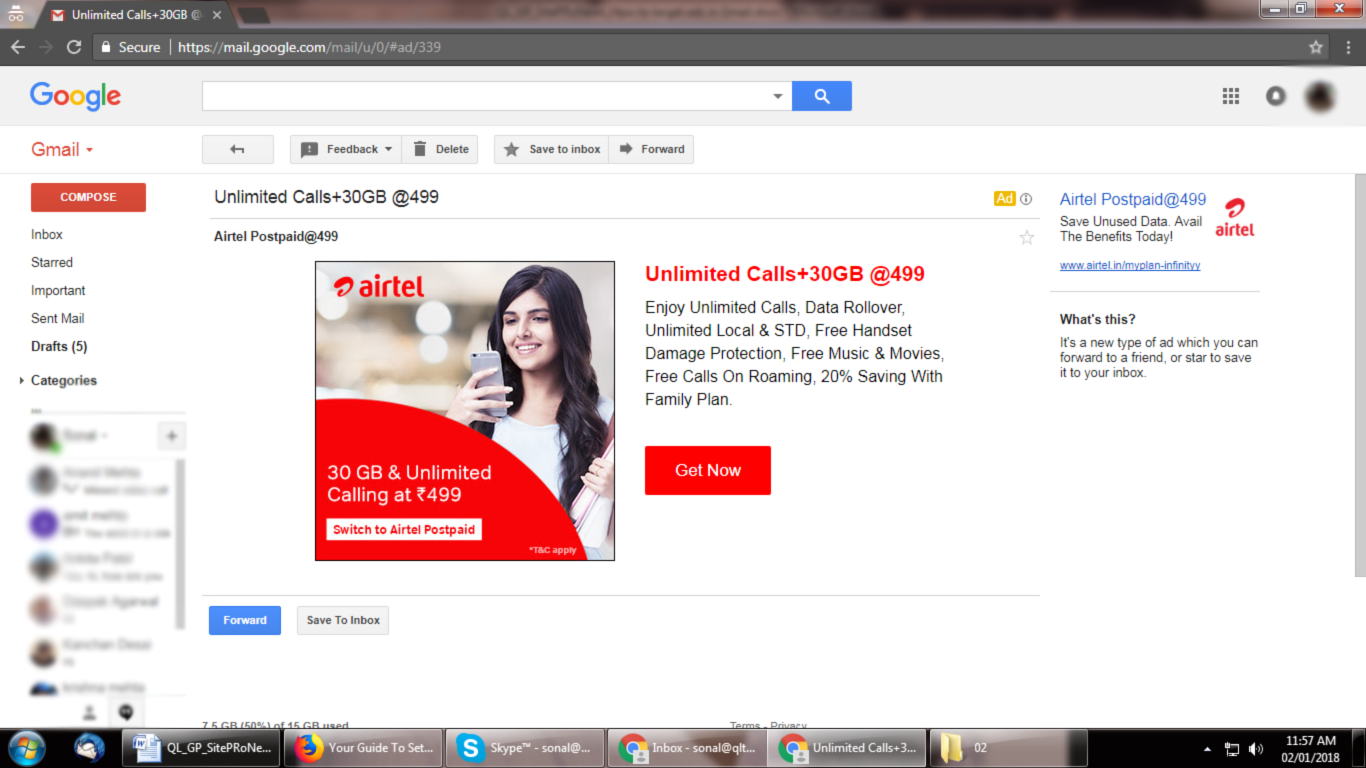 Lastly, third-party apps on Google’s app network can also display your ads.
Lastly, third-party apps on Google’s app network can also display your ads.
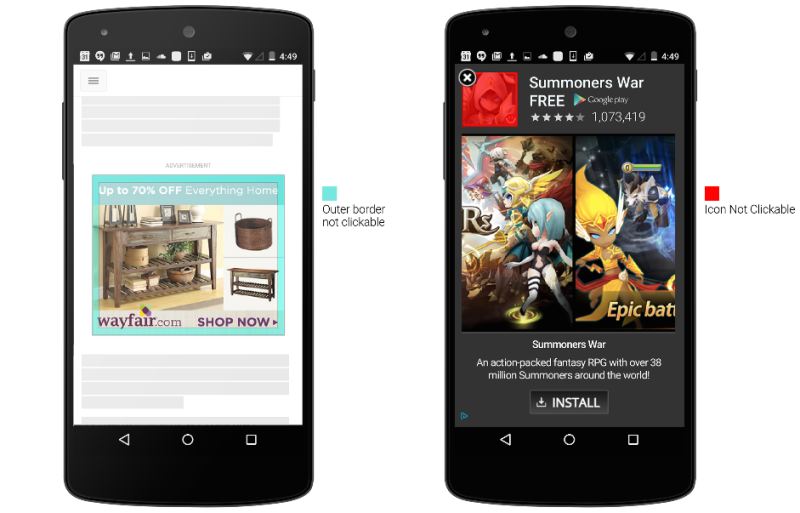
Why Display Network ads?
Google partners with over 2 million websites, and reaches over 90% of Internet users. So you can see why using a Display Network would help to get your ad out there as much as possible. The type of display you choose for your ad can also be flexible, whether it be text, image, GIF, or video. That doesn’t mean everything is rosey however. Your ads may end up in front of videos, or show up on websites you may not want to be associated with. With some proper planning and precautions however, the Display Network can be very helpful in obtaining leads. Next we’ll go over cost.Advertising cost
Google Ads have different factors when calculating price such as the quality of your site, and what you’re bid is set at. To further understand this, we’ll go over the Ad Auction system. We talked earlier about Ad Rank, and how that determines where Google places your ad. When a keyword you’re targeting is used in a search, Google compares the rank of your ad with other marketers using that keyword. Don’t worry though. You aren’t going to need a huge ad budget with high max bids to rank well. Google favors websites that have a high Quality Score. So it is actually possible to place higher than big budget, Fortune 500 companies with quality advertising. If you’re ready to get going, next we’ll learn how to start advertising on Google.Advertising on Google
First and foremost, if you want to advertise on Google, you’ll need a Google account for your business or brand. Whether you had an existing Google account for your business or created a new one, here are the steps you’ll want to take to get started:- Set a goal and target audience
- Make an eye catching ad
- Ensure your budget is in order
- Set up billing
-
Set a goal and target market
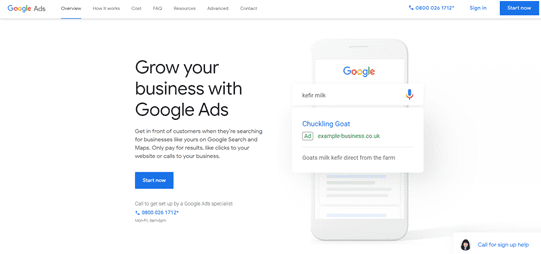 You will be taken to the page where you can choose your campaign’s goal. The goal you select will tell Google the type of audience you are looking to target, as well as how you will be paying.
Setting the right goal for your business is important. It can mean the difference between a highly successful Google Ads campaign, and a waste of time and money.
Once you choose your goal, you’ll come to the next page where you will enter the name of your business.
After doing so, and clicking “Next” you will be taken to the next page where you will enter the link to your website.
After entering your website address, click “Next” and you’ll be taken to the next page.
This section will allow you to choose exactly where you want your ad to appear.
Keep in mind that a large radius is not always the best. More often than not, the clearer and more defined your target is, the greater success you will have in reaching your goal.
If your business is located primarily in one city, or area, targeting those outside those limits wouldn’t be very helpful to you. In other words, if you are based in Salt Lake and only offer services or products in that area, it wouldn’t make sense to target locations such as Seattle.
Next you will be defining your product or service.
You will be taken to the page where you can choose your campaign’s goal. The goal you select will tell Google the type of audience you are looking to target, as well as how you will be paying.
Setting the right goal for your business is important. It can mean the difference between a highly successful Google Ads campaign, and a waste of time and money.
Once you choose your goal, you’ll come to the next page where you will enter the name of your business.
After doing so, and clicking “Next” you will be taken to the next page where you will enter the link to your website.
After entering your website address, click “Next” and you’ll be taken to the next page.
This section will allow you to choose exactly where you want your ad to appear.
Keep in mind that a large radius is not always the best. More often than not, the clearer and more defined your target is, the greater success you will have in reaching your goal.
If your business is located primarily in one city, or area, targeting those outside those limits wouldn’t be very helpful to you. In other words, if you are based in Salt Lake and only offer services or products in that area, it wouldn’t make sense to target locations such as Seattle.
Next you will be defining your product or service.
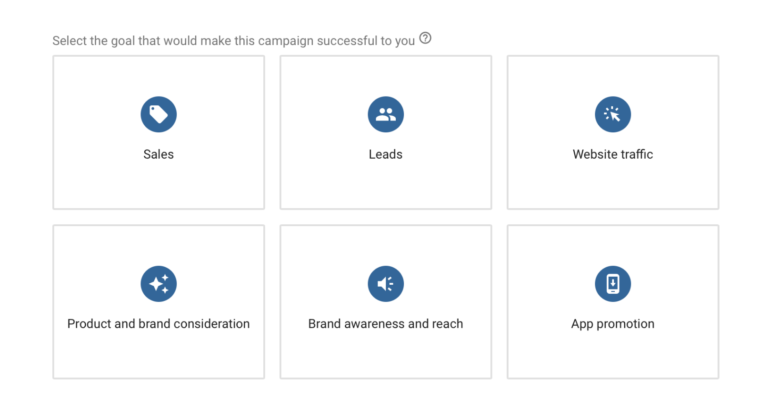 In this section, you’ll choose your business category along with specific products and services you want to advertise.
It’s important to keep in mind that the keyword you are targeting will be whatever is entered in categories along with products and services. Also keep in mind that Google values quality. Picking a keyword that isn’t relevant to your business won’t help users or your business achieve their desired goals.
In this section, you’ll choose your business category along with specific products and services you want to advertise.
It’s important to keep in mind that the keyword you are targeting will be whatever is entered in categories along with products and services. Also keep in mind that Google values quality. Picking a keyword that isn’t relevant to your business won’t help users or your business achieve their desired goals.
-
Creating an engaging Google Ad
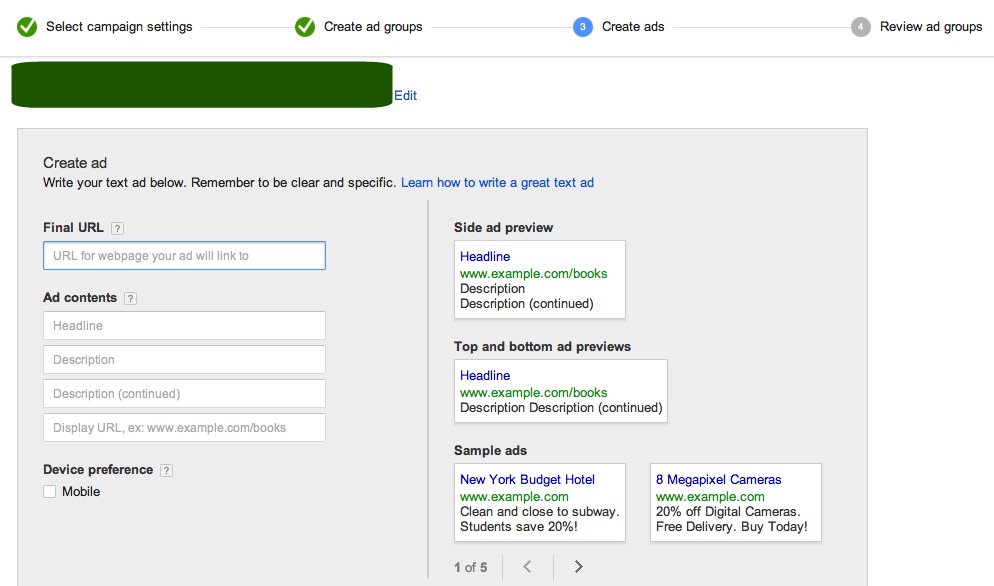 While this step is optional, it’s important to note that images create a higher value ad.
According to some studies, when a person reads or hears a piece of text, they only retain an average of 10% of that information 3 days later. On the other hand, if there is an image associated with that text, they retain 65% of the information on average.
The bottom line: adding an image to your ad makes it more memorable, thereby increasing its effectiveness.
While this step is optional, it’s important to note that images create a higher value ad.
According to some studies, when a person reads or hears a piece of text, they only retain an average of 10% of that information 3 days later. On the other hand, if there is an image associated with that text, they retain 65% of the information on average.
The bottom line: adding an image to your ad makes it more memorable, thereby increasing its effectiveness.
-
Set a sensible budget
-
Get your billing in order
